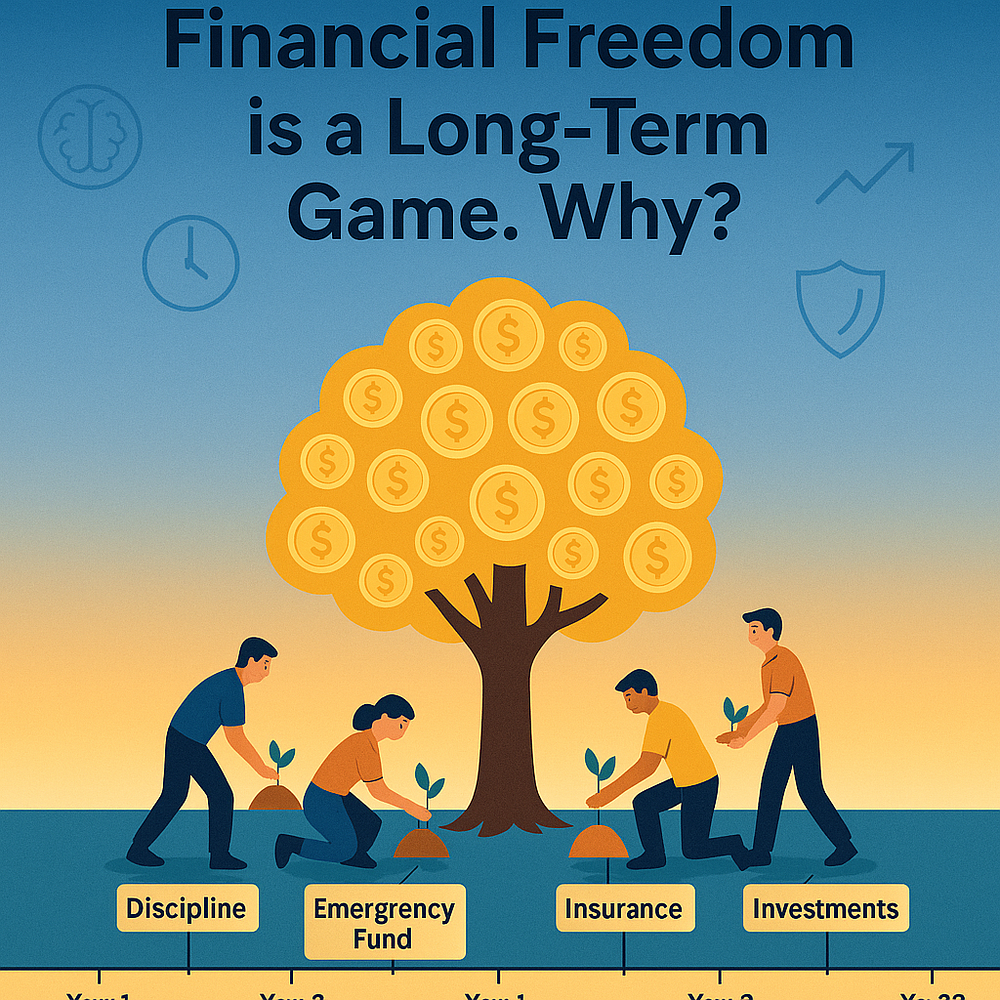My Journey with API Testing using Keploy Chrome Extension (API Fellowship Task)

As part of the Keploy API Fellowship, I was given a task to explore API testing using the Keploy Chrome Extension. Honestly, I wasn’t sure what to expect at first. My past experience with API testing was mostly through manual methods — using Postman, writing curl commands, and trying to figure out headers and request bodies. It always felt time-consuming and repetitive. But when I actually tried the Keploy extension, I was genuinely shocked by how smooth and intelligent the entire experience was.
📋 Fellowship Task Overview
This was Task 2 of the Keploy API Fellowship. The requirement was to test APIs from at least two different websites that use real API calls. I also had to use the Keploy Chrome Extension to capture and test those APIs and finally write a blog post about the experience. It sounded simple, but I had no idea how game-changing this tool would be.
🌐 Websites I Chose for Testing
To complete the task, I used two web applications hosted by Keploy. The first one was the Pet Clinic App — a Spring Boot application where you can view and manage pet owners, pets, and their visits. The second was a Todo App — a lightweight task manager where you can add, view, and delete tasks. Both applications are API-driven and built specifically for practicing API testing. This made it really easy to see the results of my testing almost instantly.
🧪 How I Used the Keploy Chrome Extension
I began by installing the Keploy API Testing Chrome Extension from the Web Store. Once that was set up, I opened the developer tools in Chrome, navigated to the Network tab, and clicked “Start Capture” in the Keploy extension. Then I interacted with the applications — clicking buttons, adding and deleting data, and navigating through different pages. Keploy silently recorded all the API calls in the background. It captured the full request and response cycle, including the URL, method, headers, body, and response. After I stopped the capture, I reviewed the list of recorded calls, and I was surprised to see how complete and structured they were — ready to be turned into test cases without me having to write a single line of code.
😲 What Shocked Me
The most surprising part of the experience was how little effort it took to generate test cases. I didn’t need to write any test logic or commands. Everything I did in the browser — from clicking to submitting forms — was turned into a testable API flow. Keploy used AI to understand and organize the calls, and I could clearly see how it handled different endpoints. This was a huge change from the manual method where you have to note down each API detail yourself and structure it for testing later. With Keploy, everything was real-time and automated.
📸 A Peek at the Test Report
One of the most satisfying parts of this task was looking at the test report generated by Keploy. It visualized the API interactions clearly, showing which endpoints were called, what inputs were sent, and what the expected responses were. I took a screenshot of one of these reports and added it to my project README because it genuinely represented the power of AI-driven testing. It felt like the tool understood my intentions and did the work for me.
📈 What I Learned
This task helped me understand that testing doesn’t have to be difficult or time-consuming. Keploy’s Chrome Extension brings a level of simplicity and automation that makes testing not just accessible but also enjoyable. I learned how to turn simple browser interactions into solid test cases without worrying about missing headers or writing scripts from scratch. It gave me a fresh perspective on how powerful and beginner-friendly modern testing tools can be.
🧠 From Manual to Magical
Before doing this task, I always saw API testing as a technical chore — something necessary but tiring. Now, after using the Keploy Chrome Extension, I actually look forward to testing. It saves time, removes confusion, and gives quick confidence that your APIs are working correctly. This task really shifted my thinking. It made me realize that with the right tools, testing can be an exciting part of the development process.
✍️ Final Note
This Keploy API Fellowship task turned out to be one of the most fun and insightful things I’ve done recently. Big thanks to the Keploy team for building such a useful extension and for encouraging developers like me to explore modern testing practices. I’m excited to use Keploy in my future projects and to continue learning how AI can make software testing smarter and simpler.