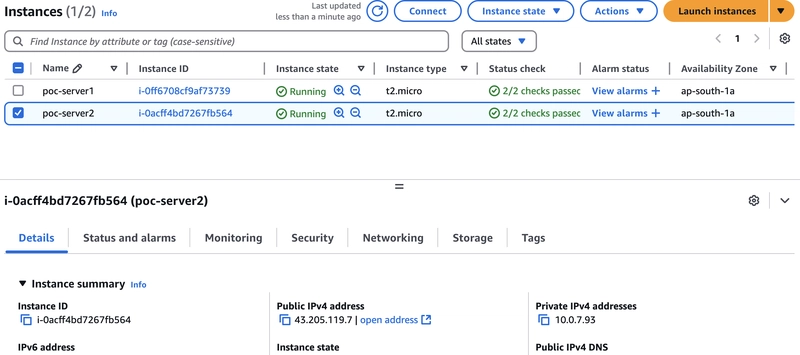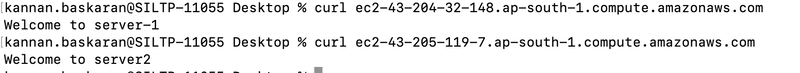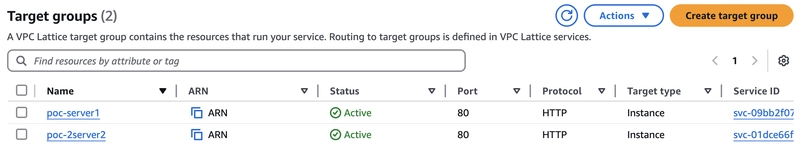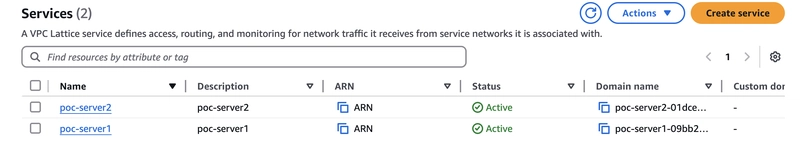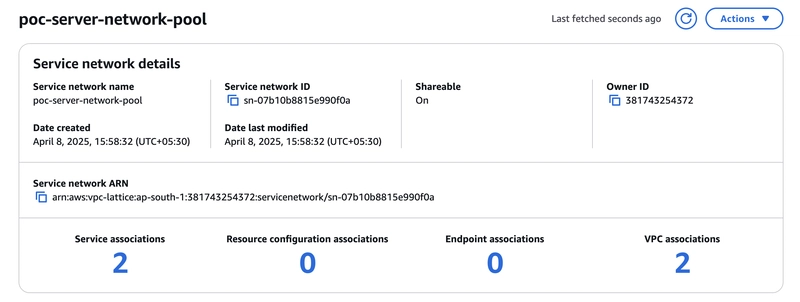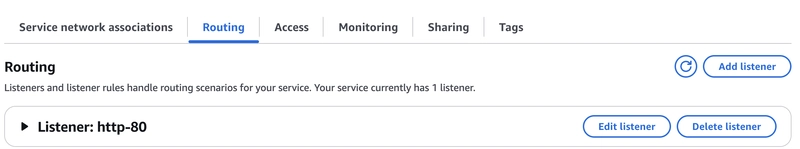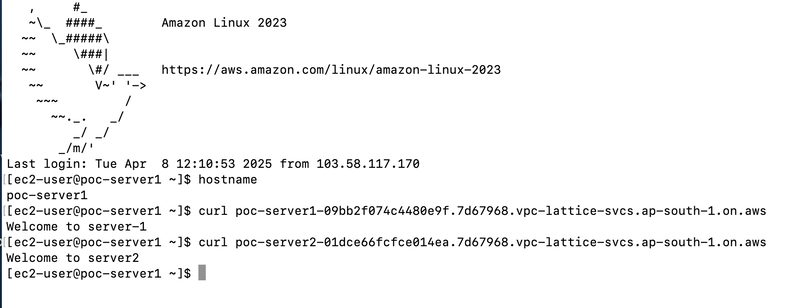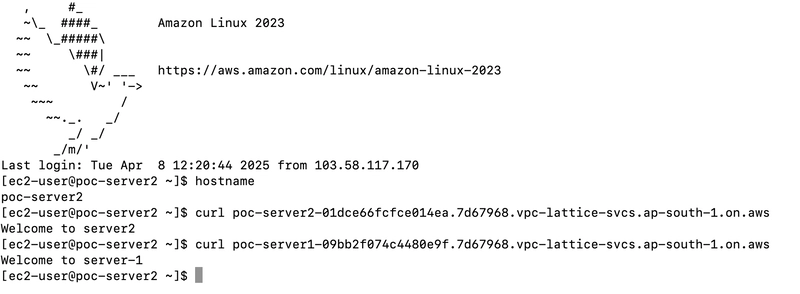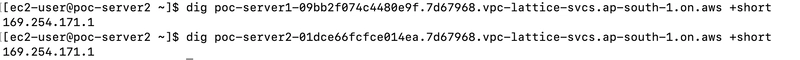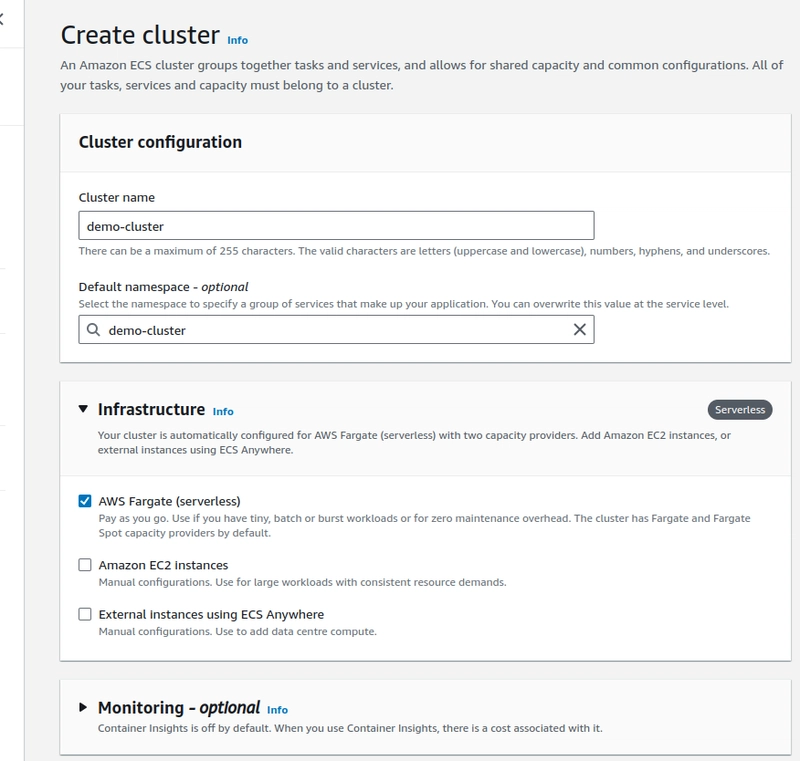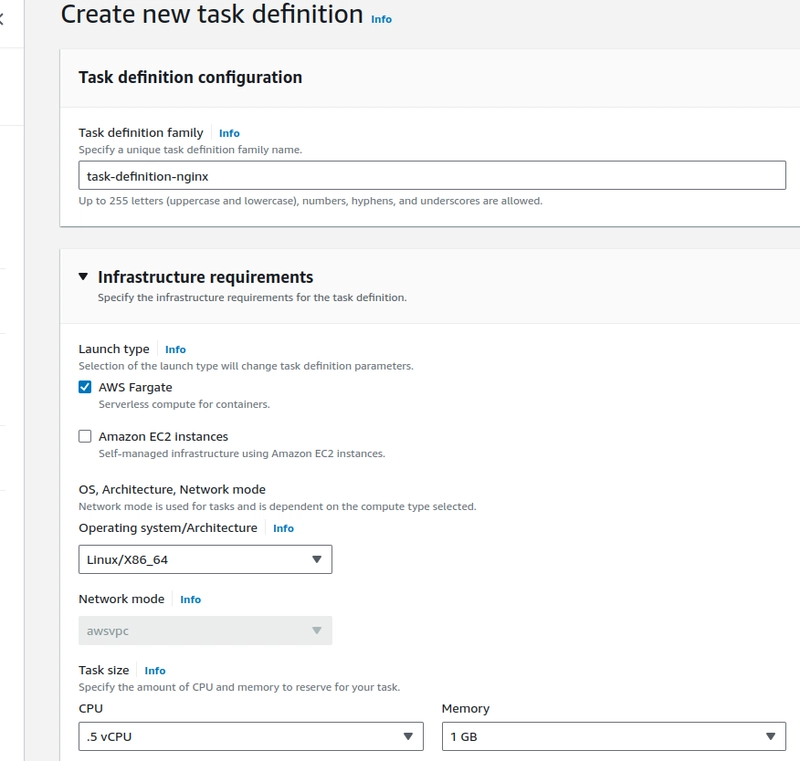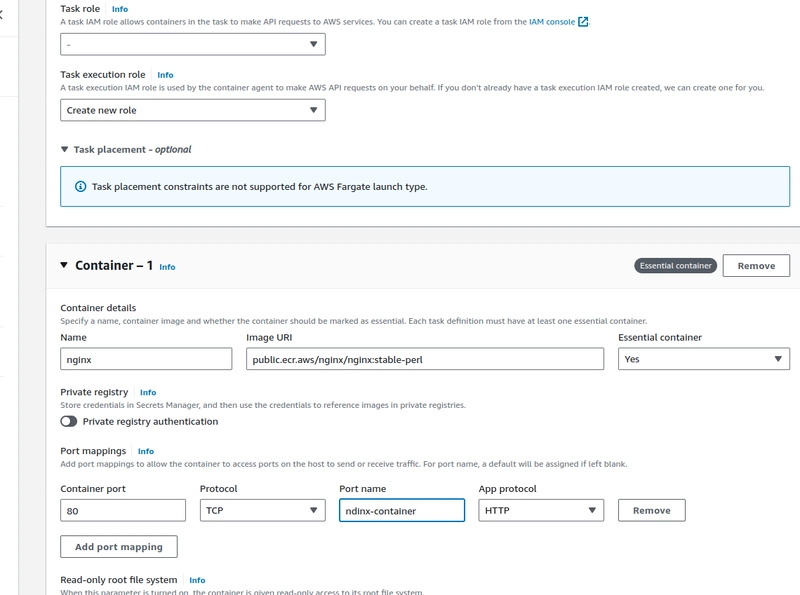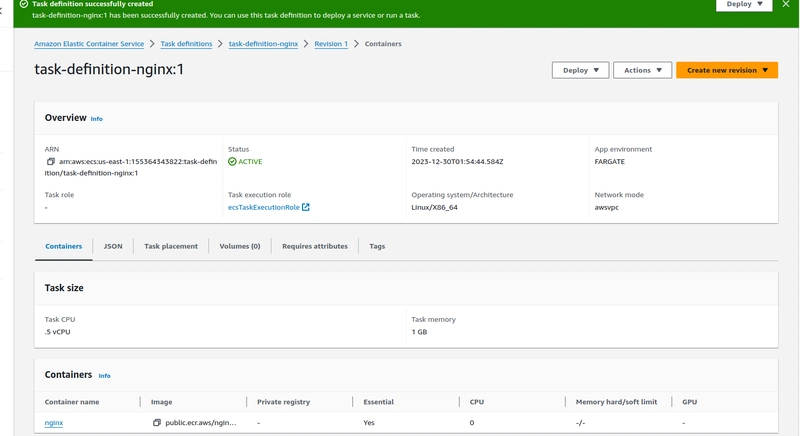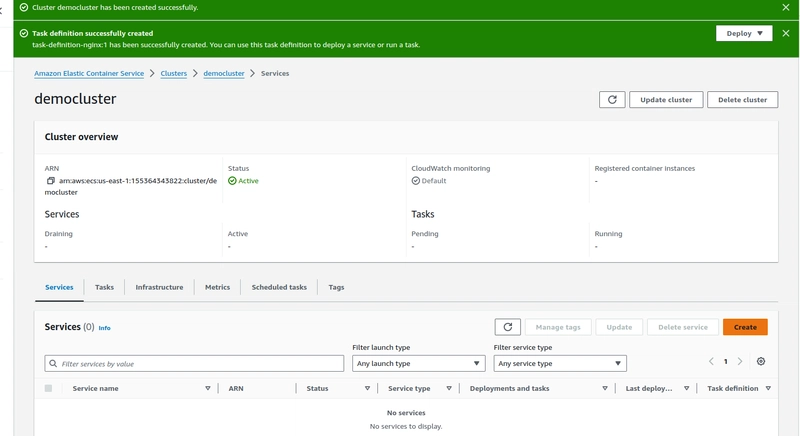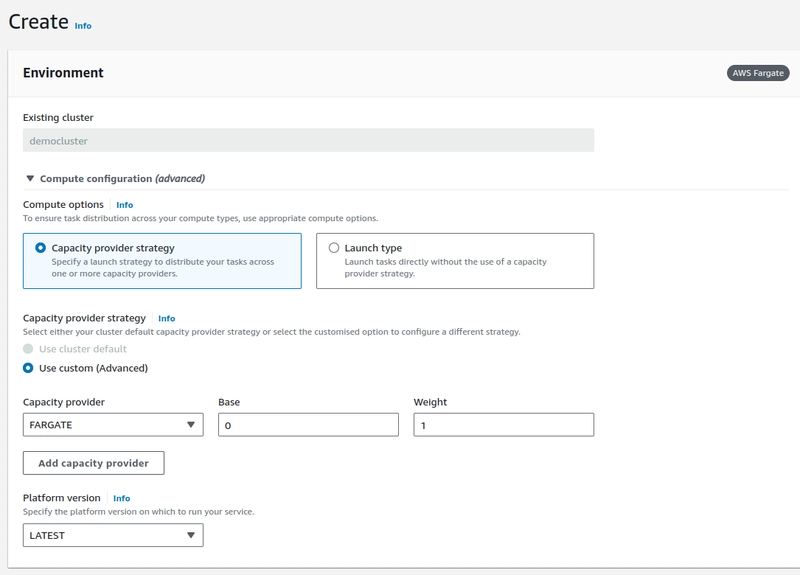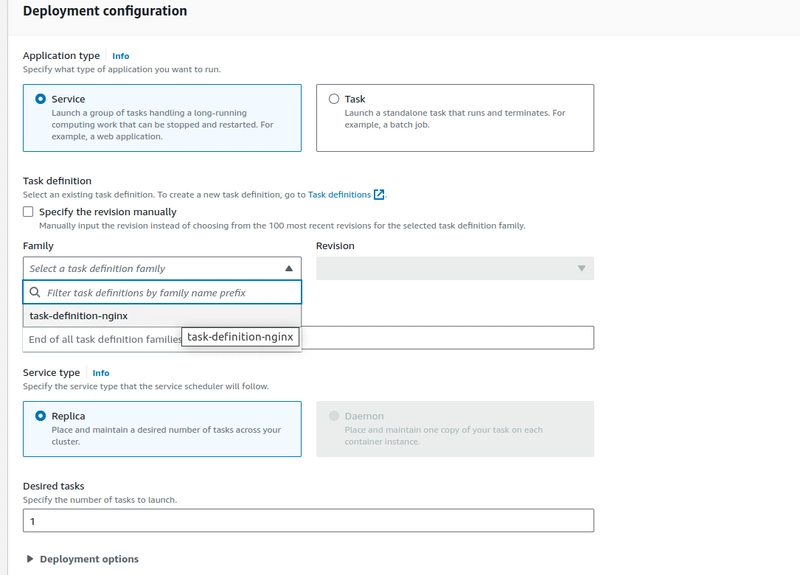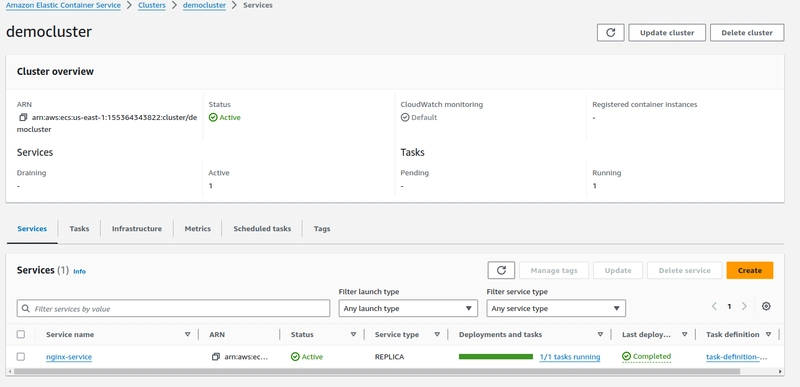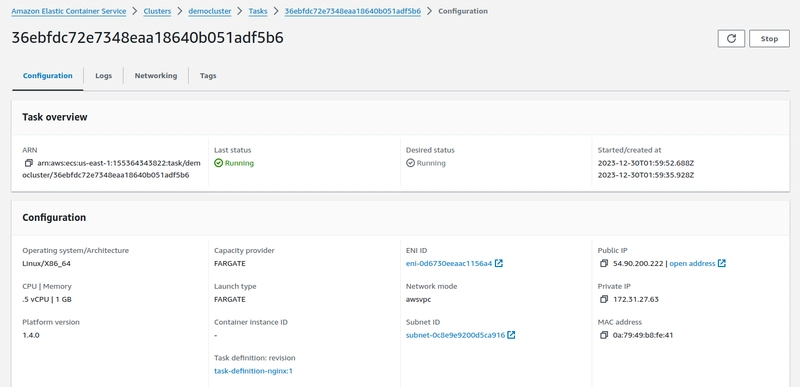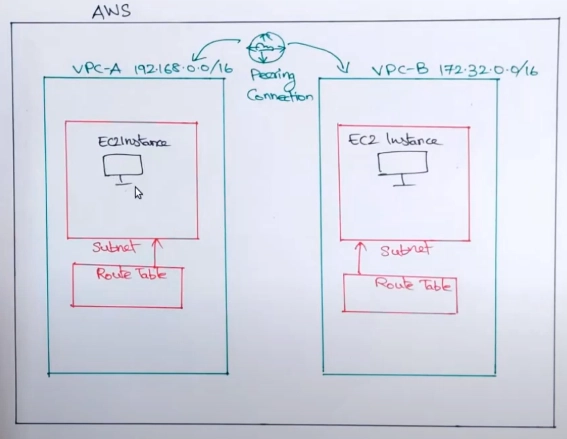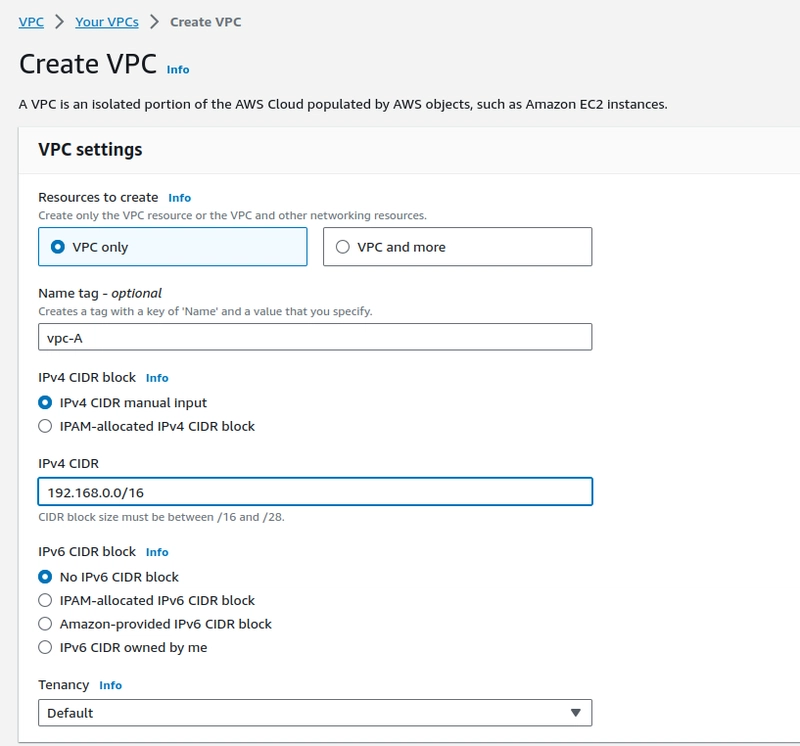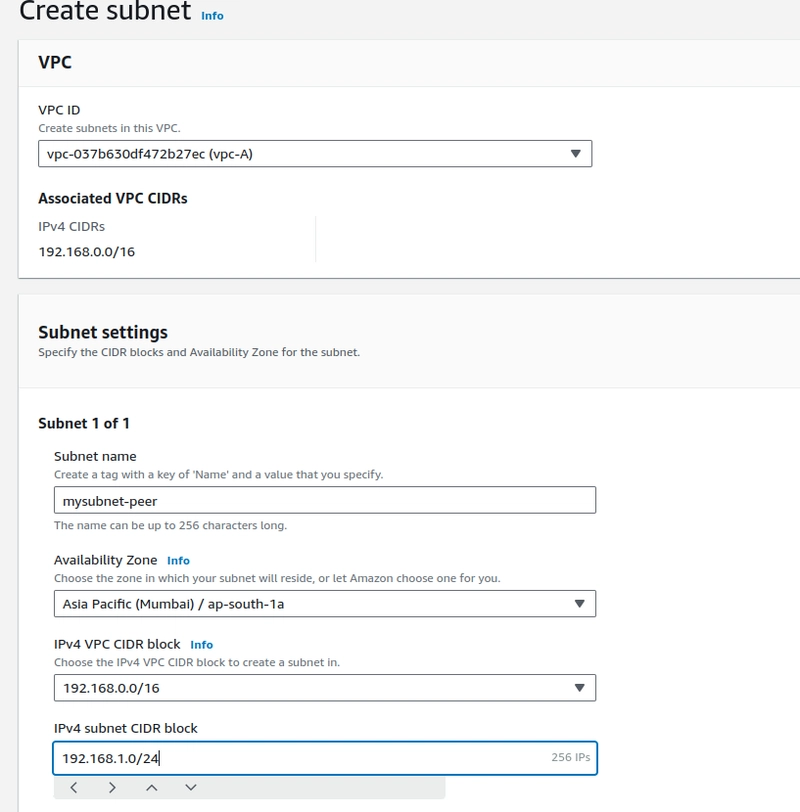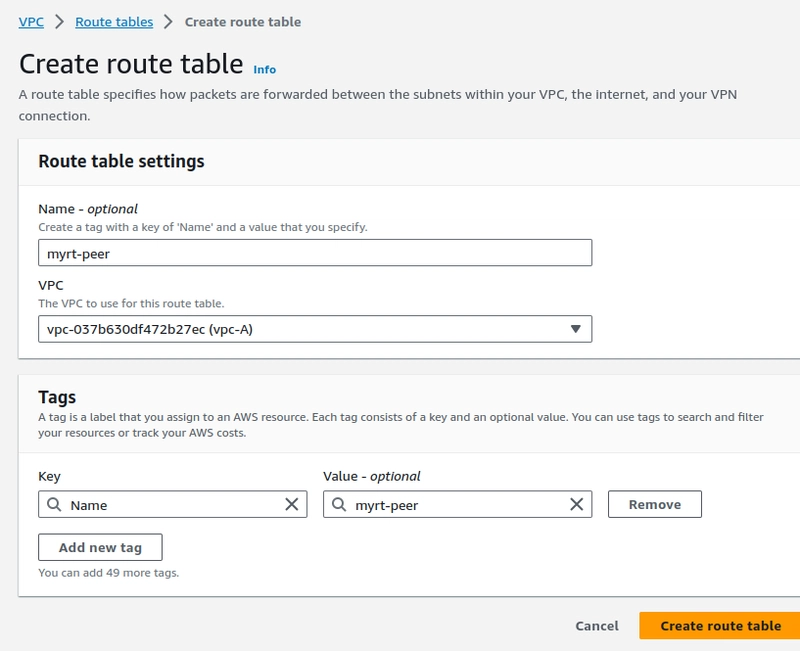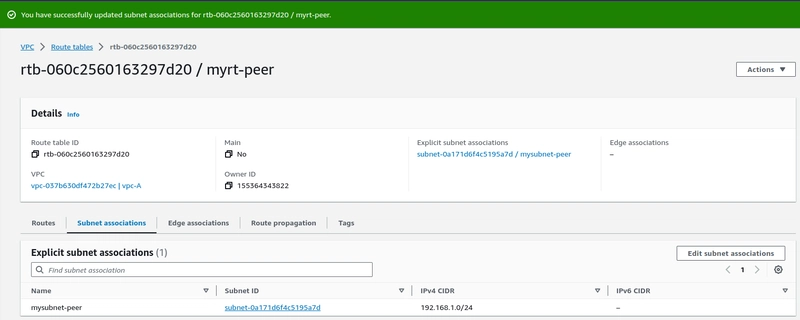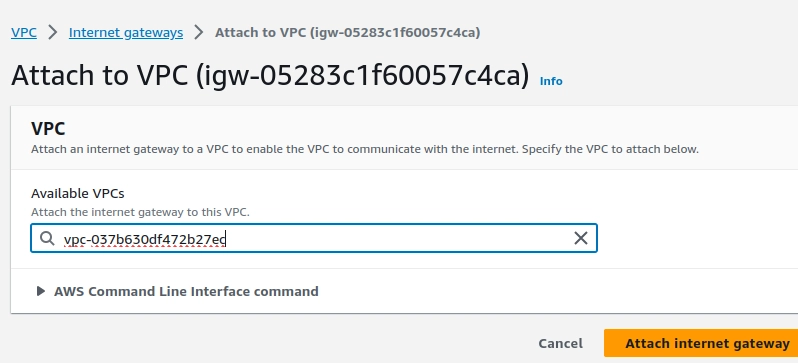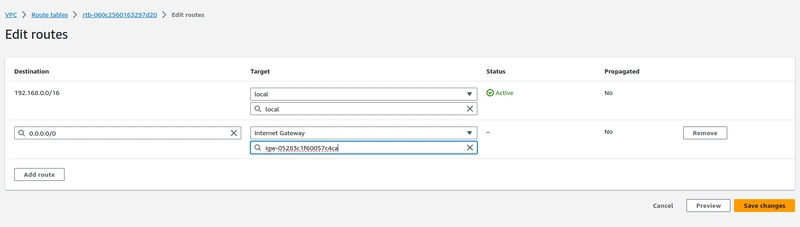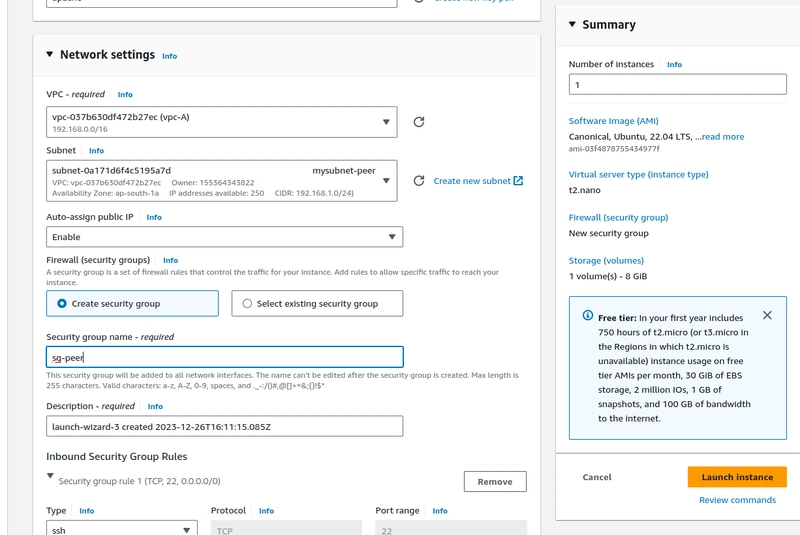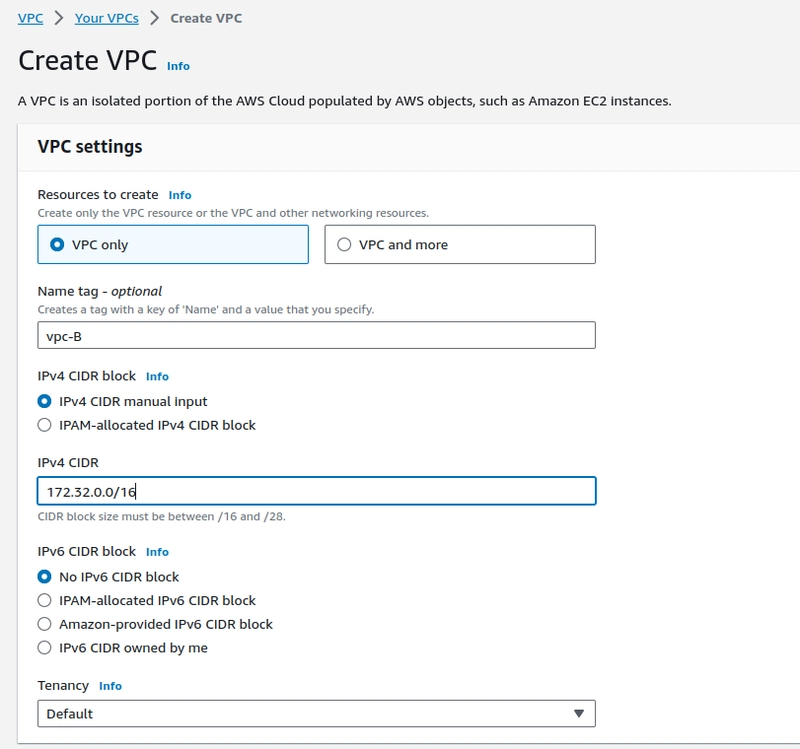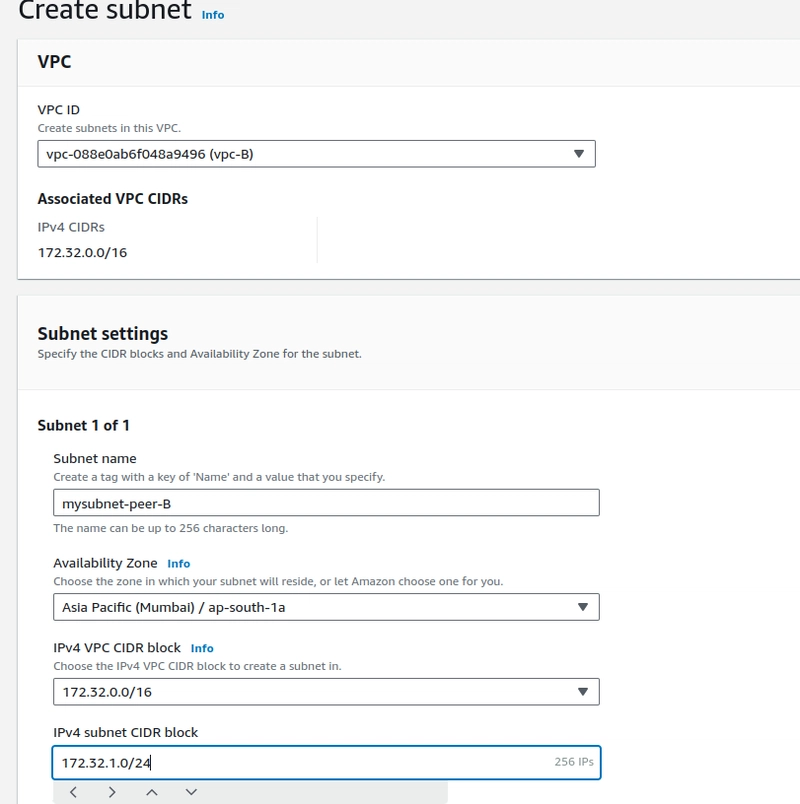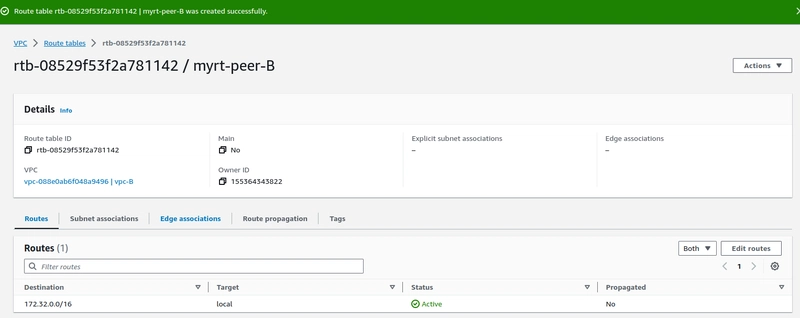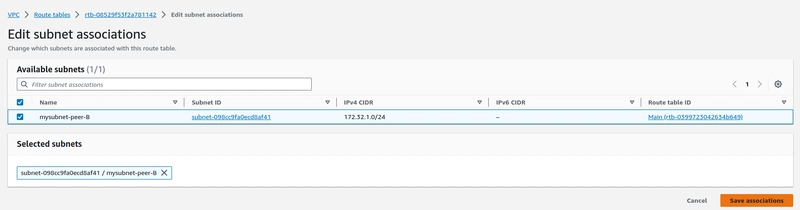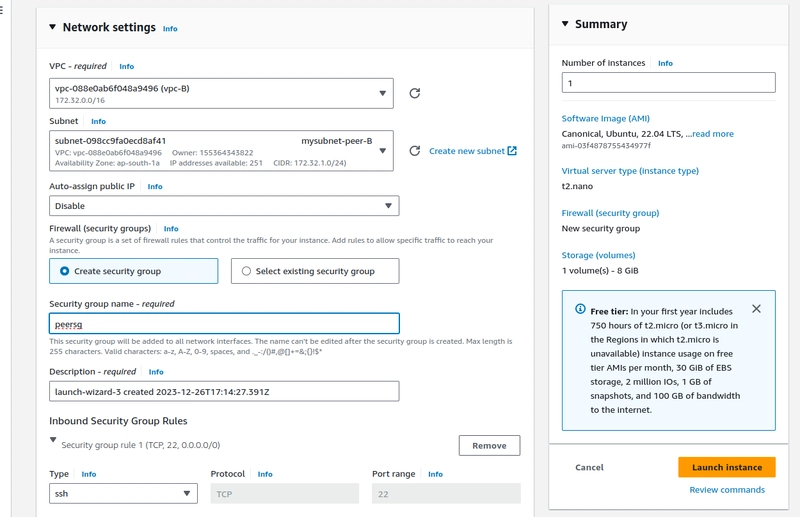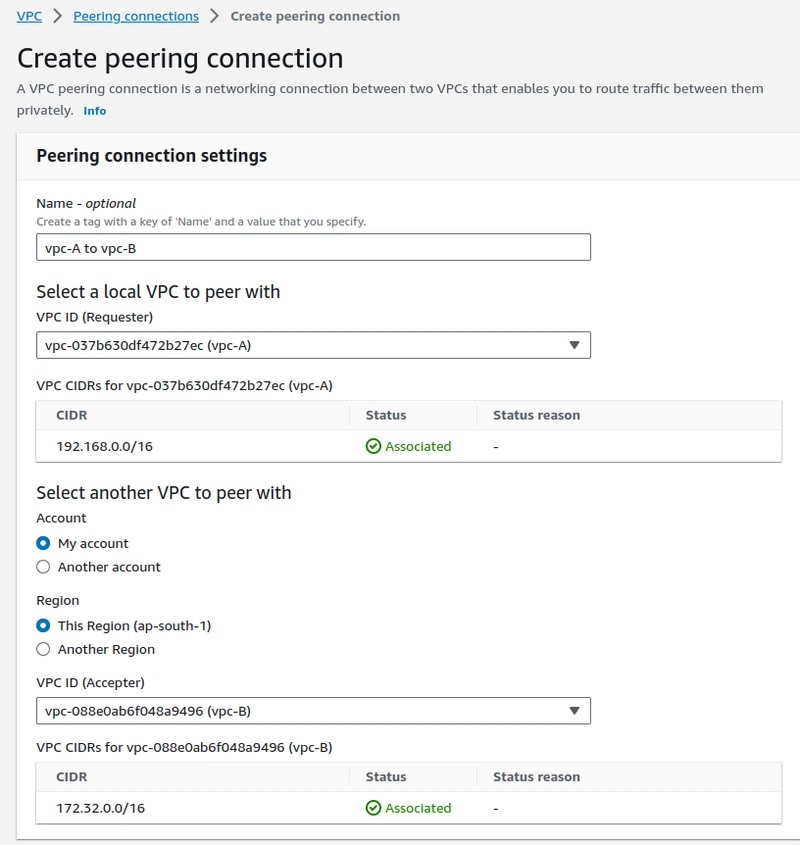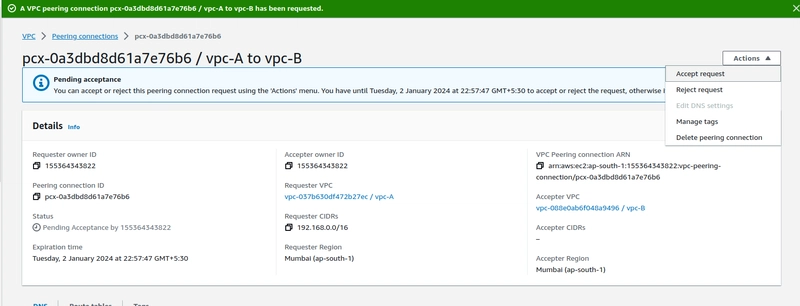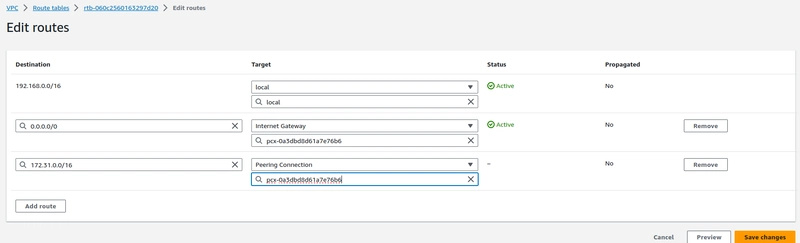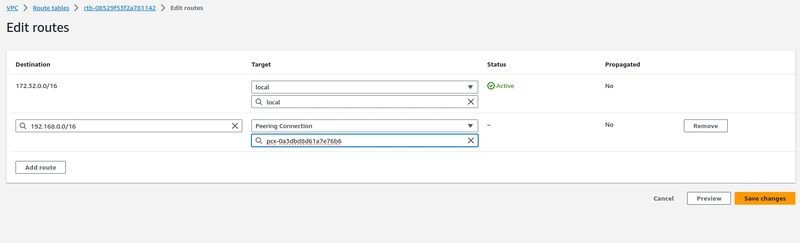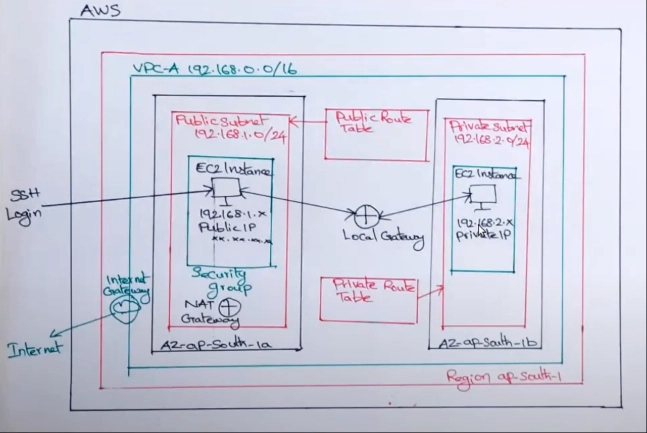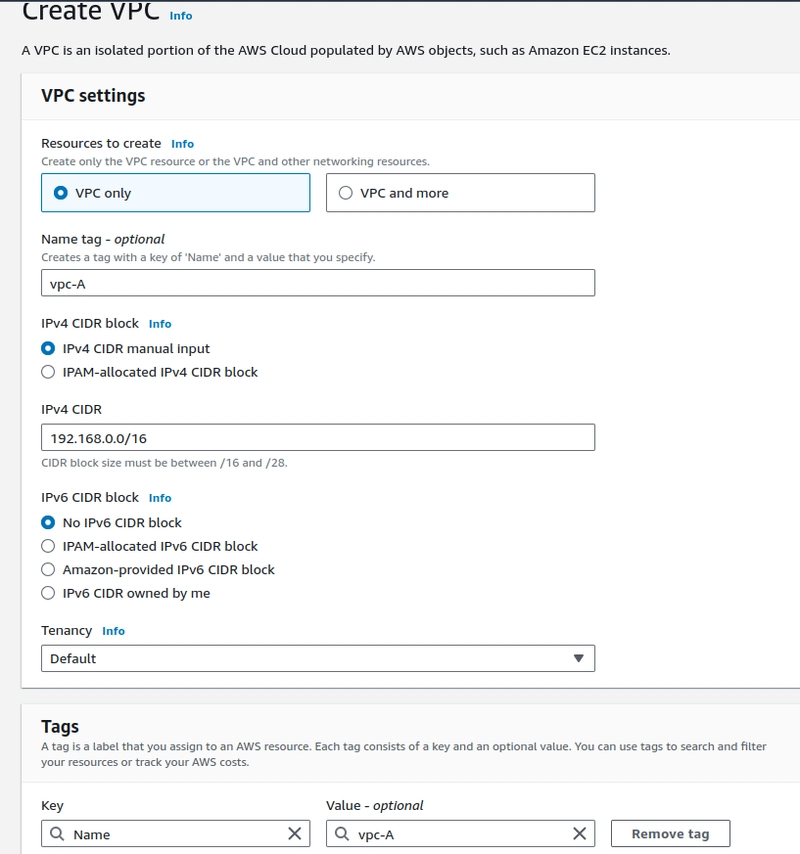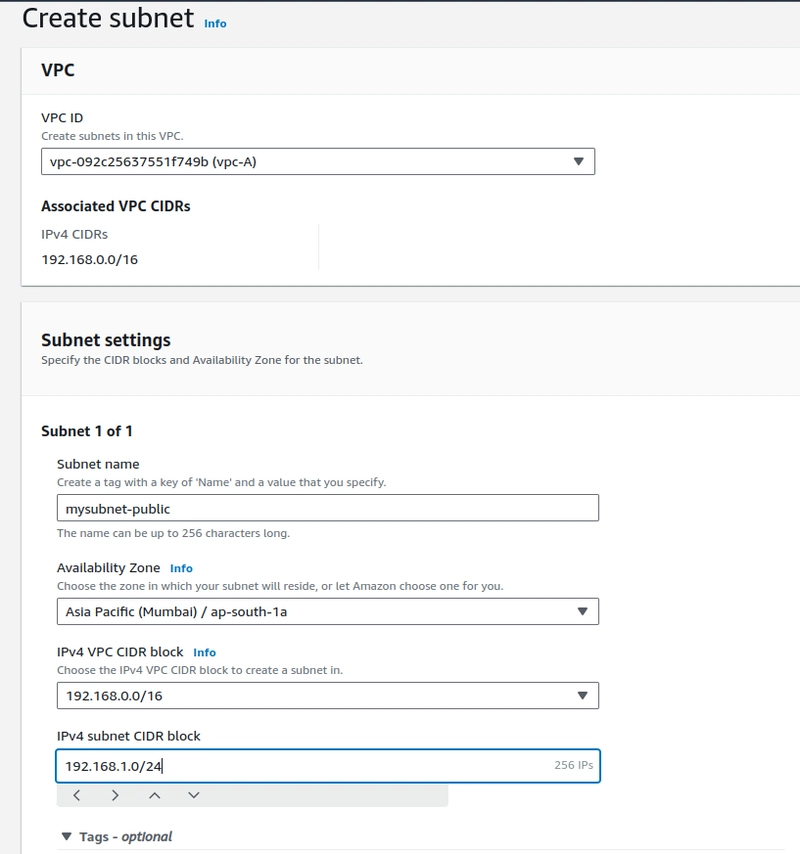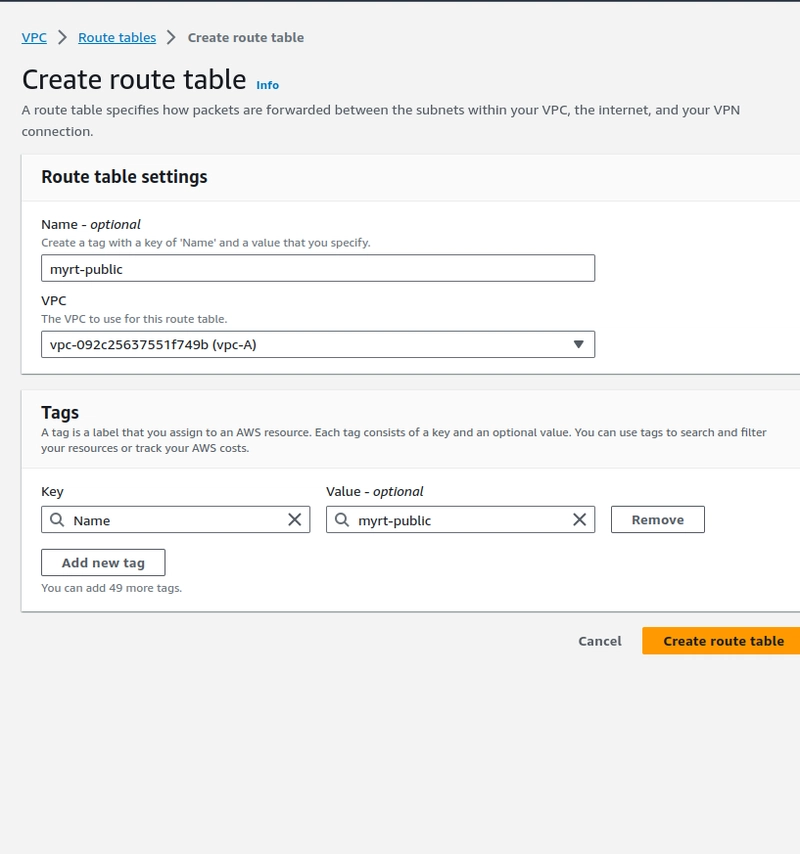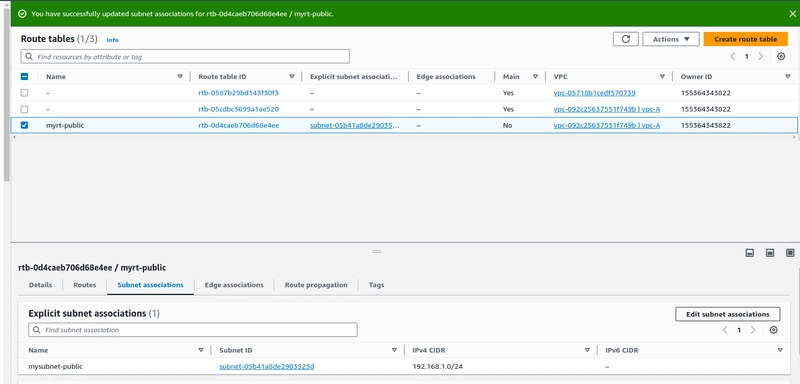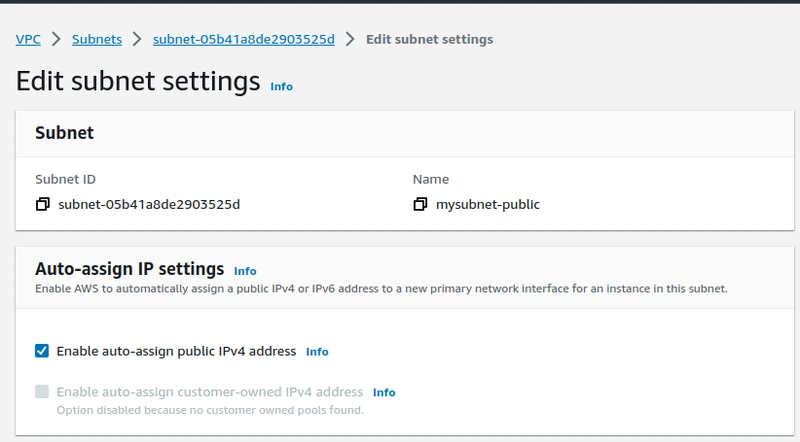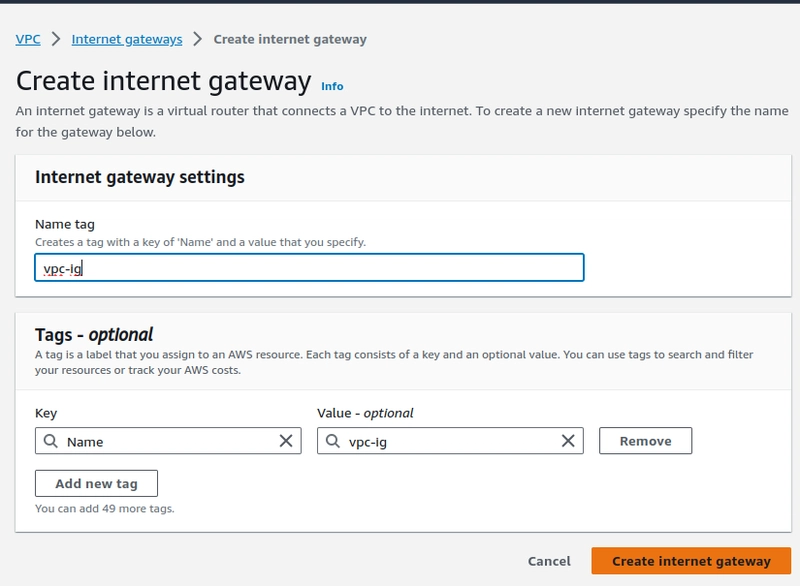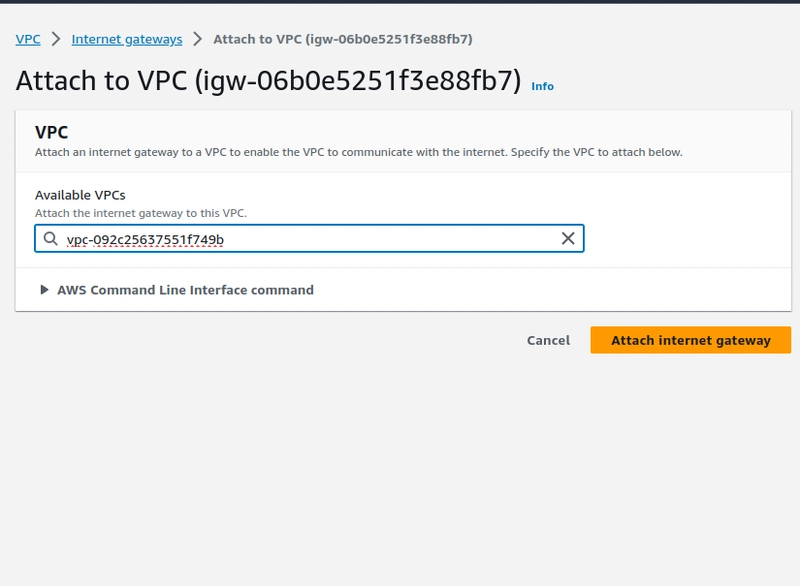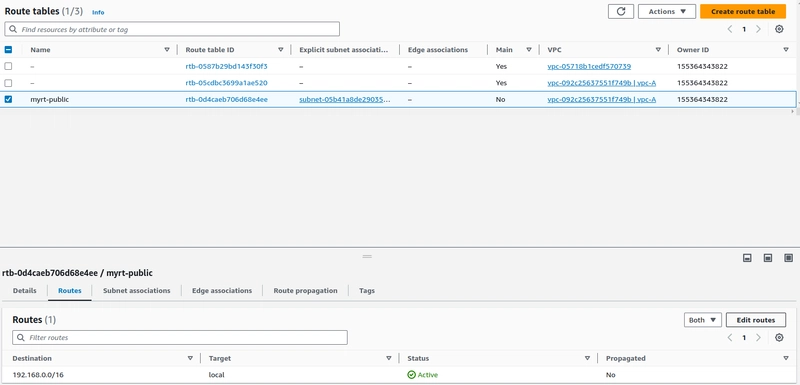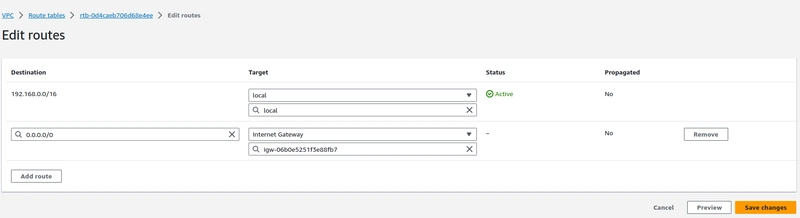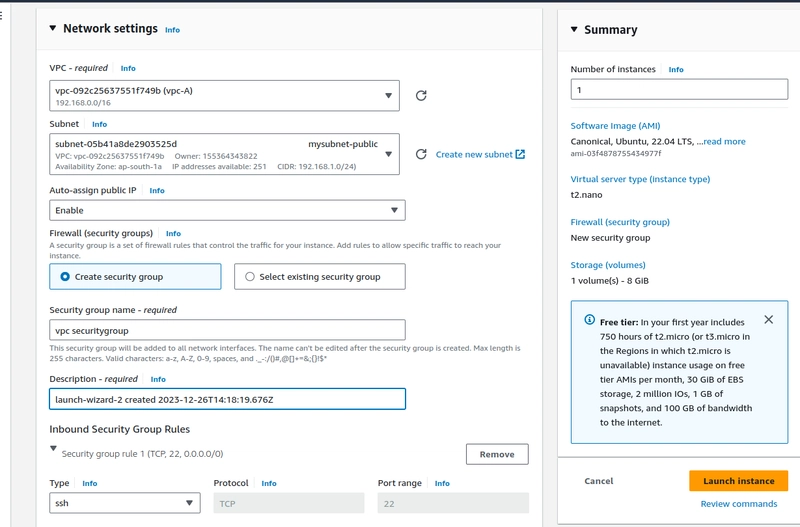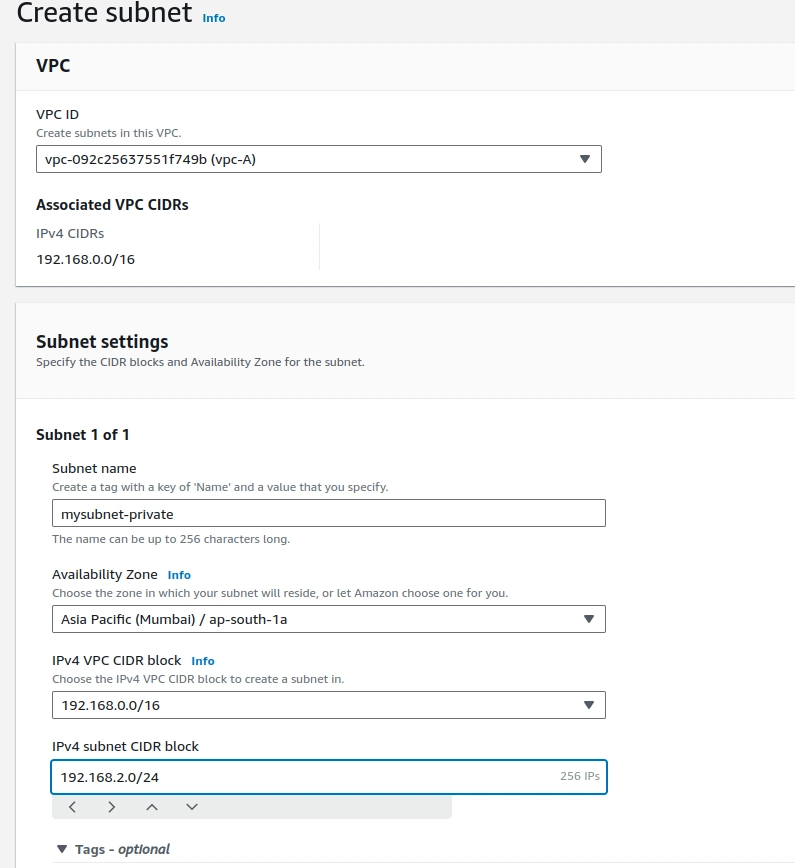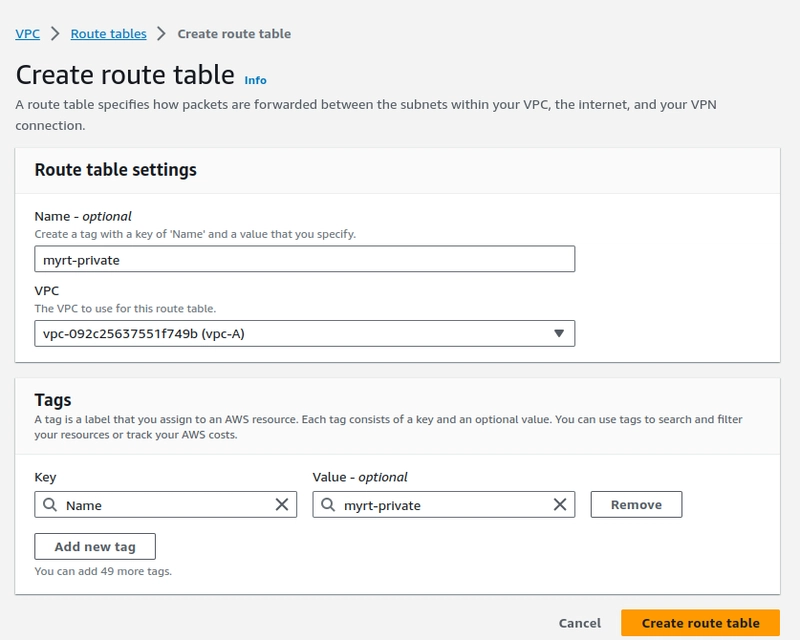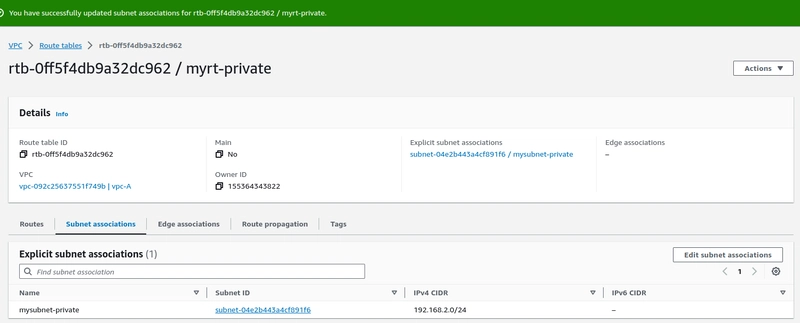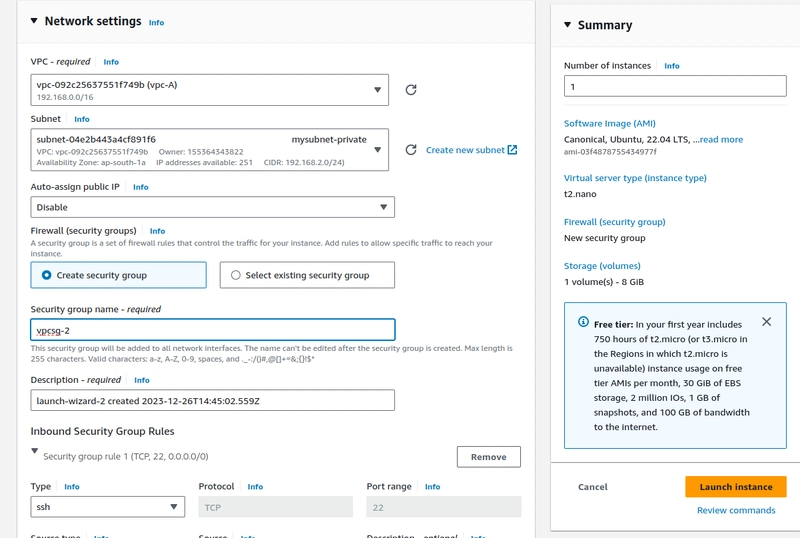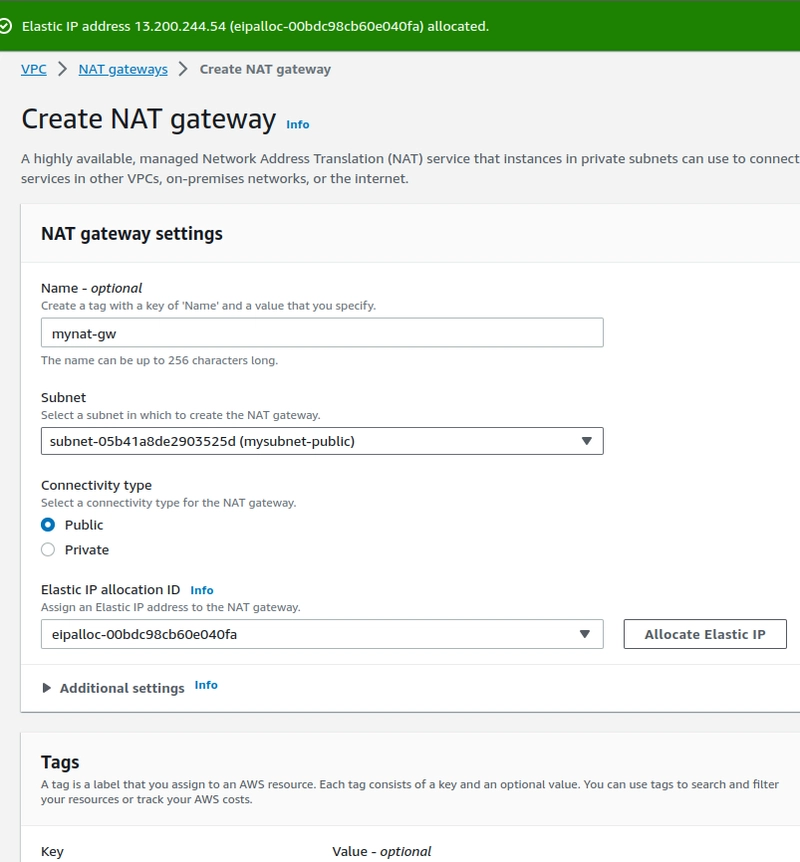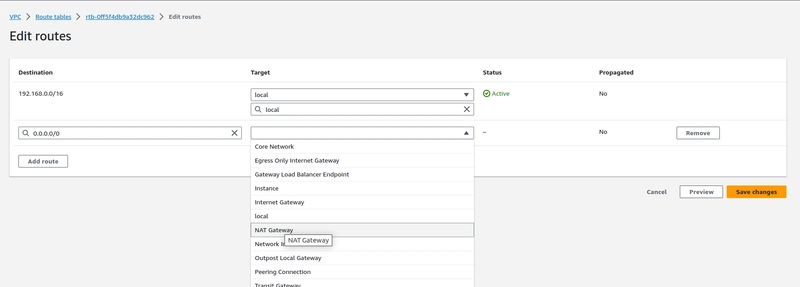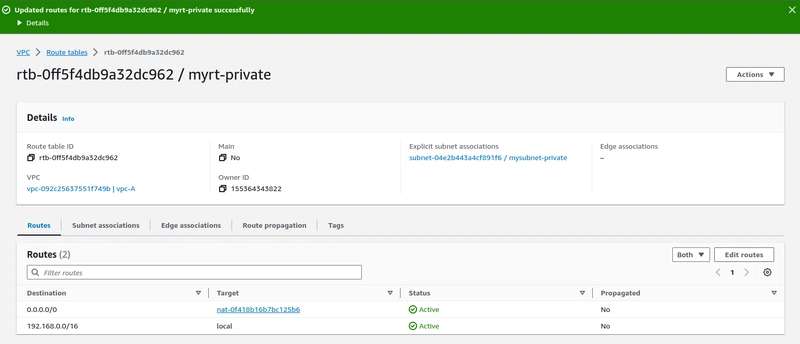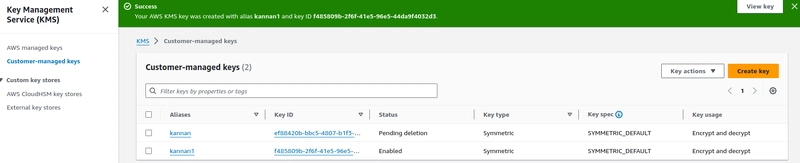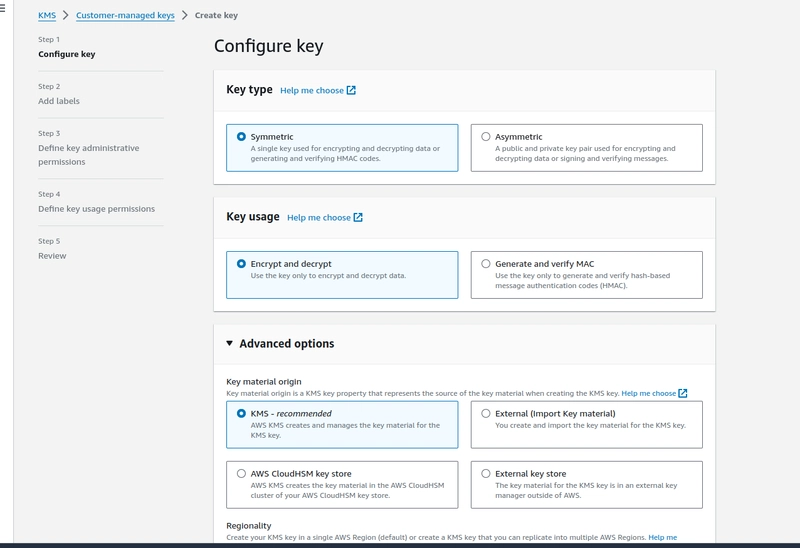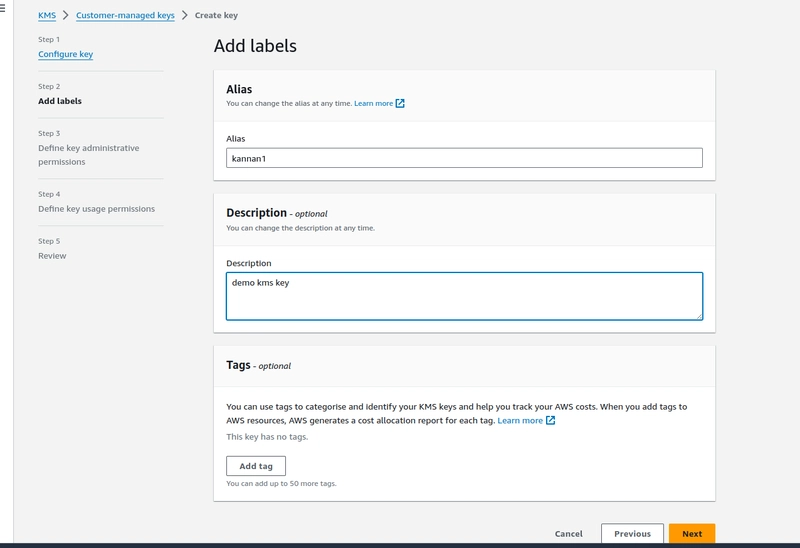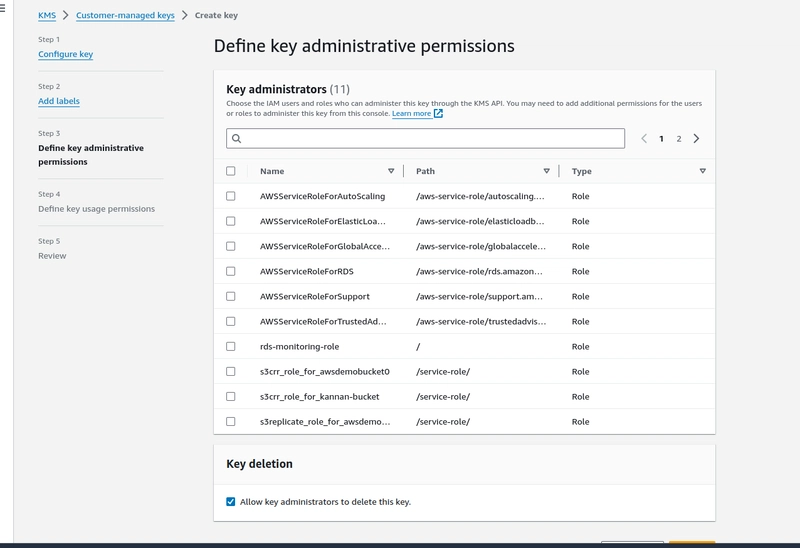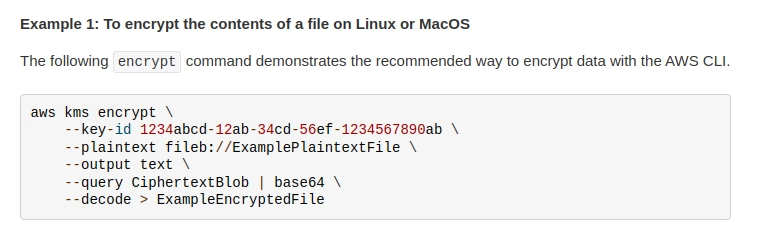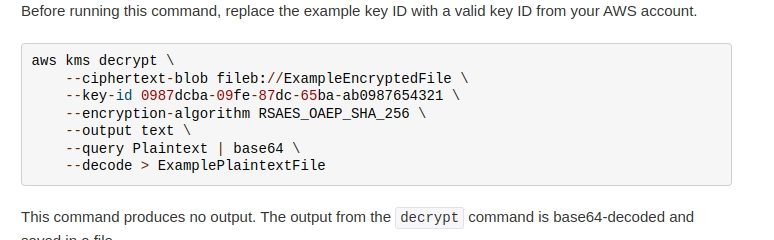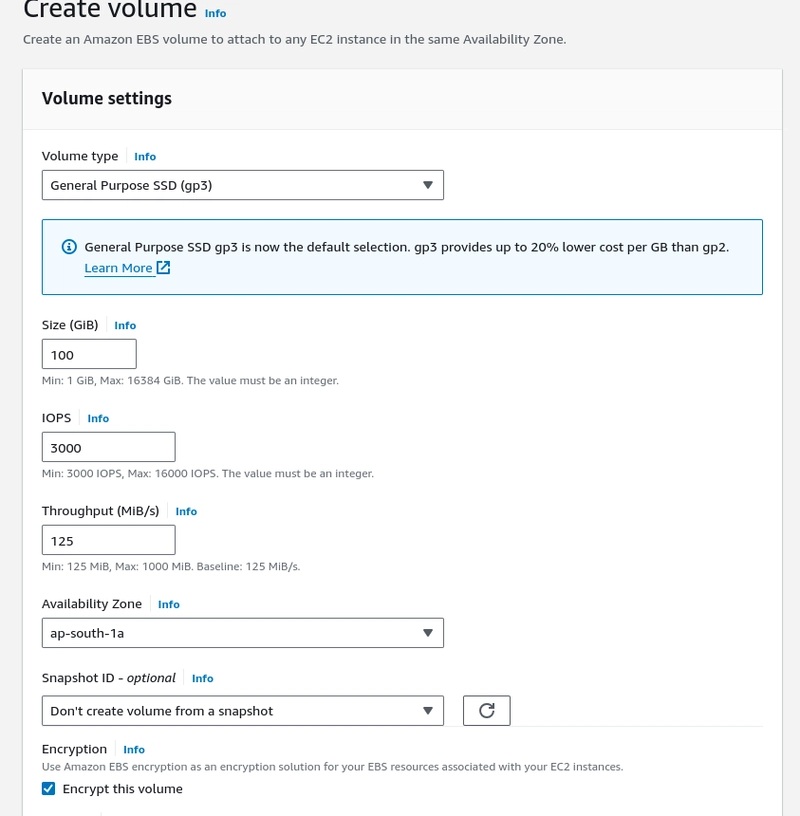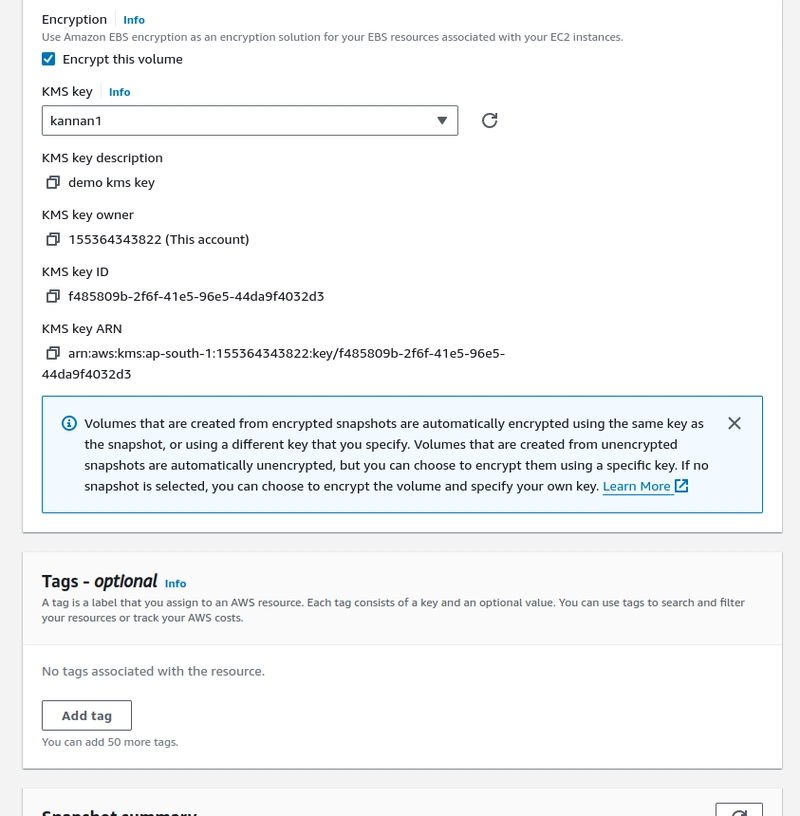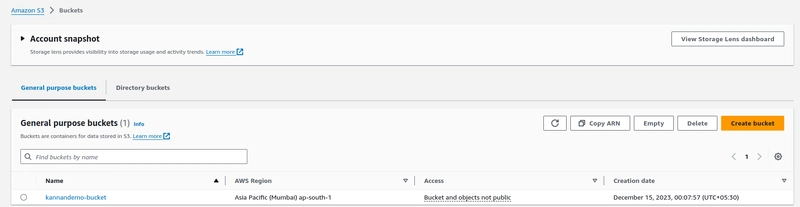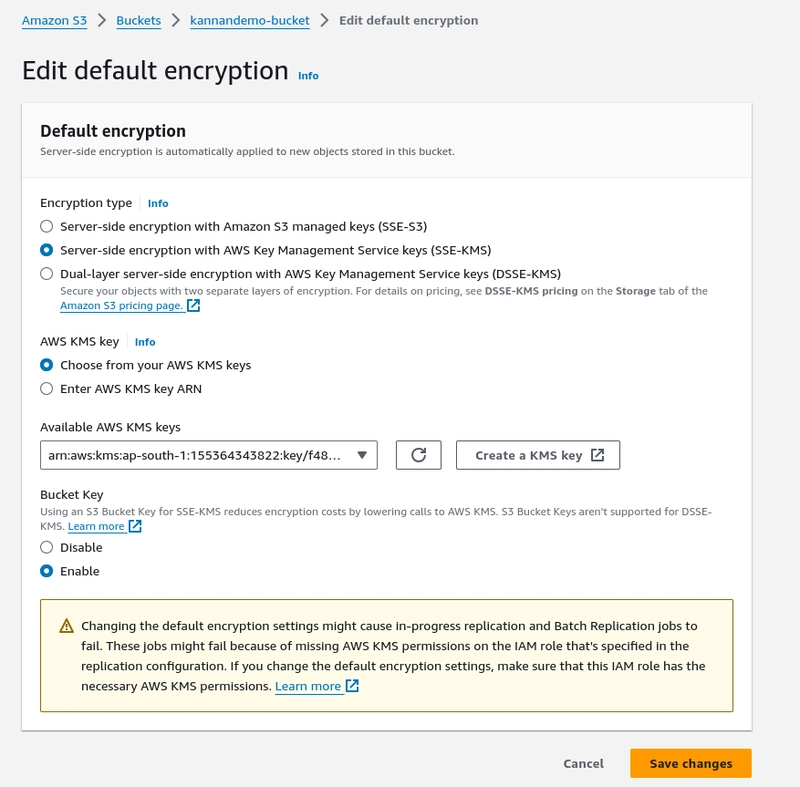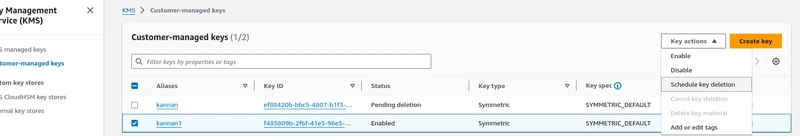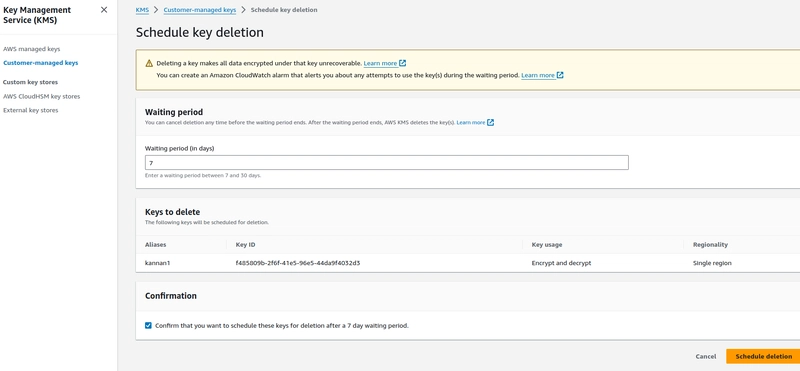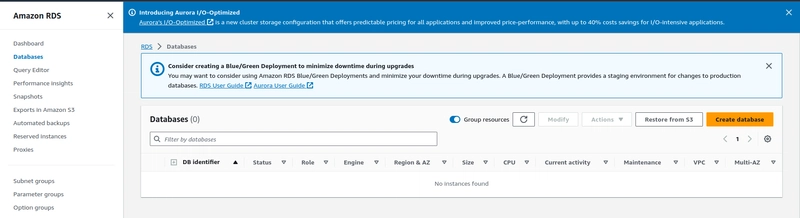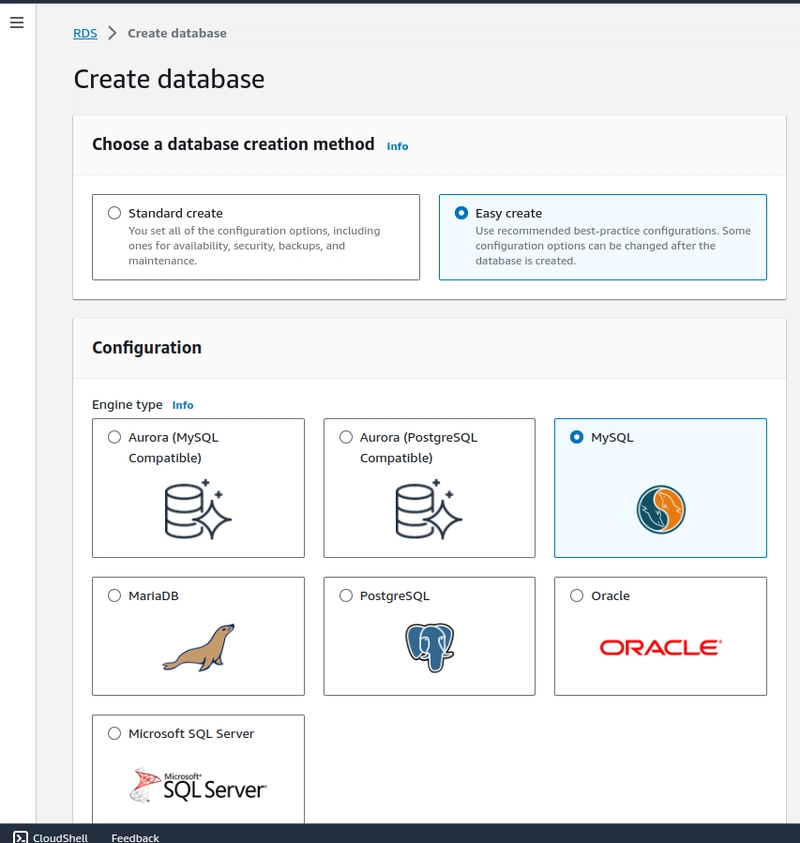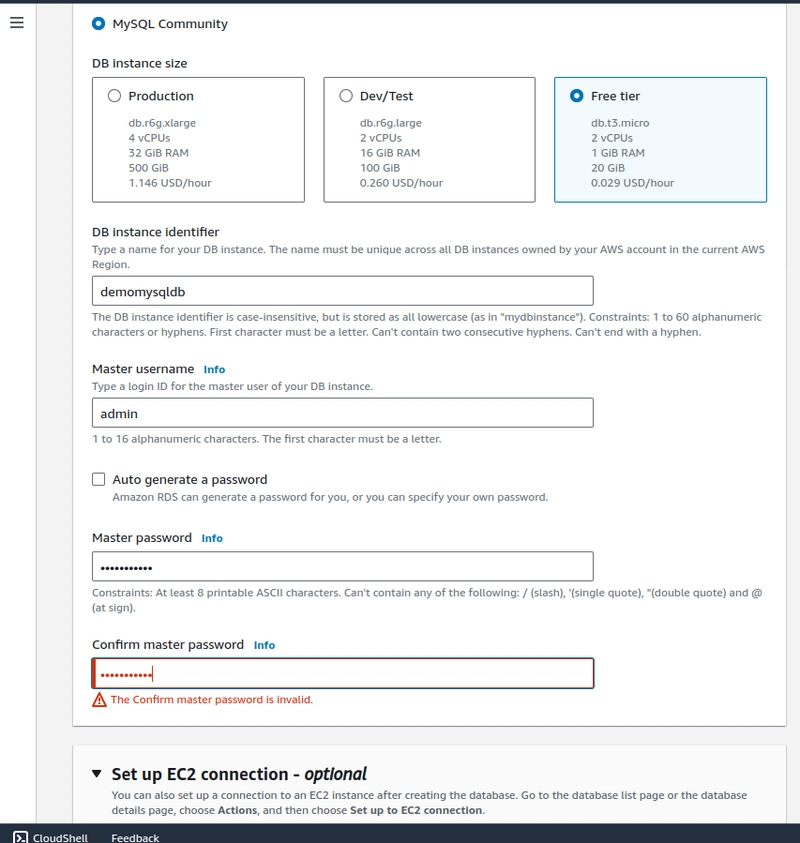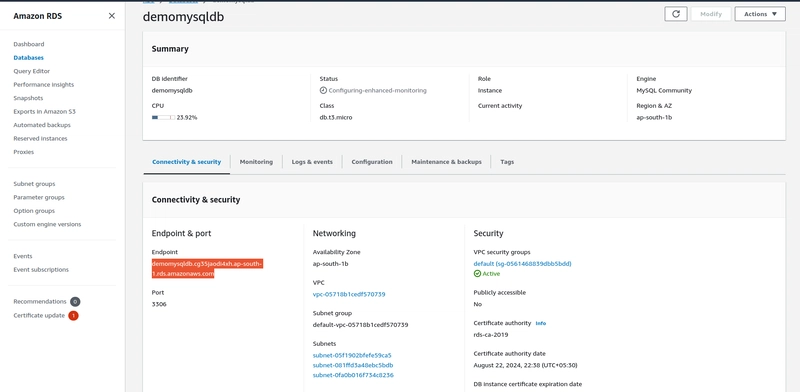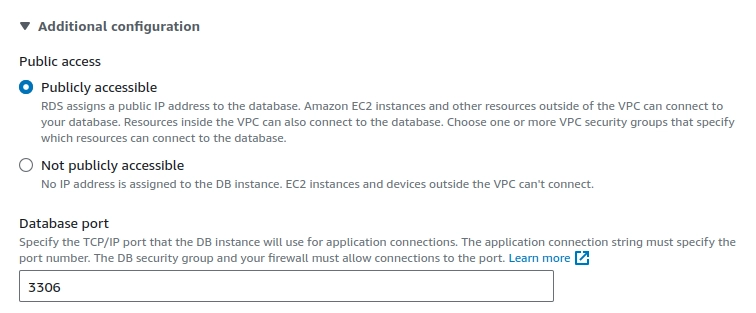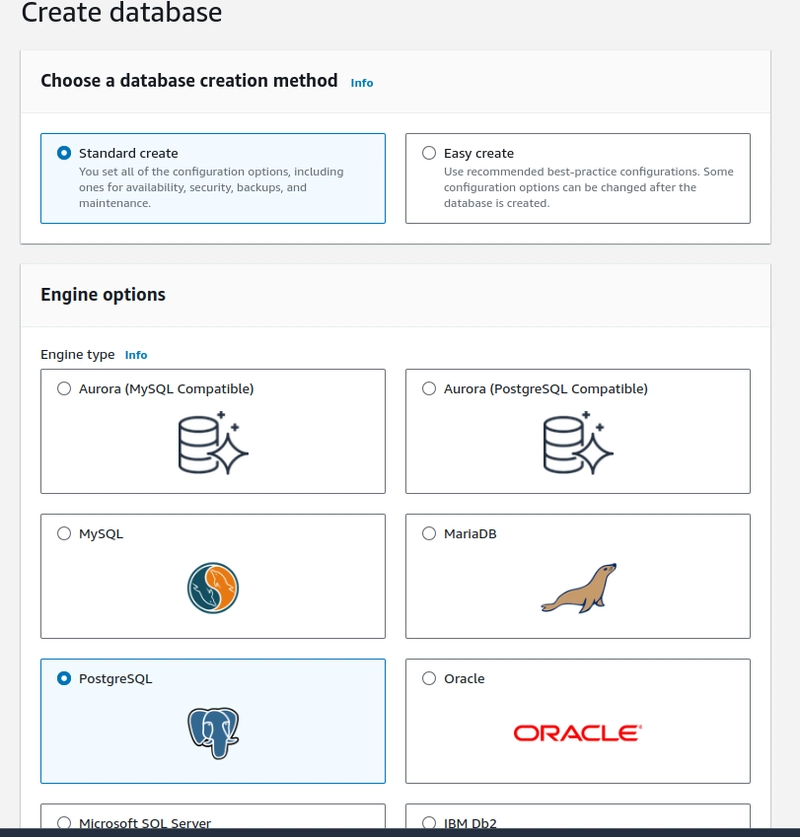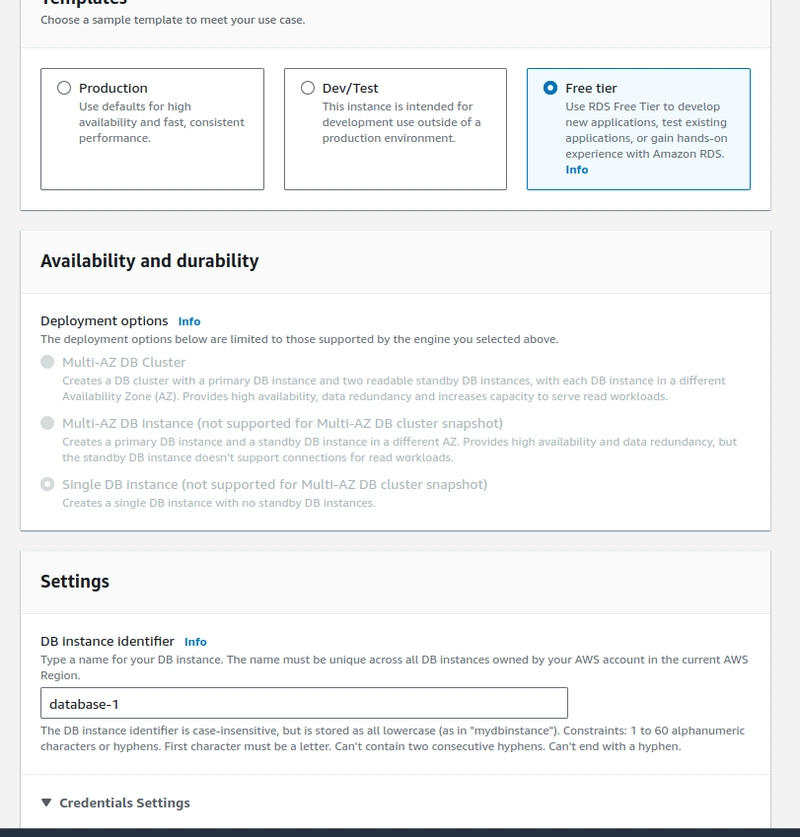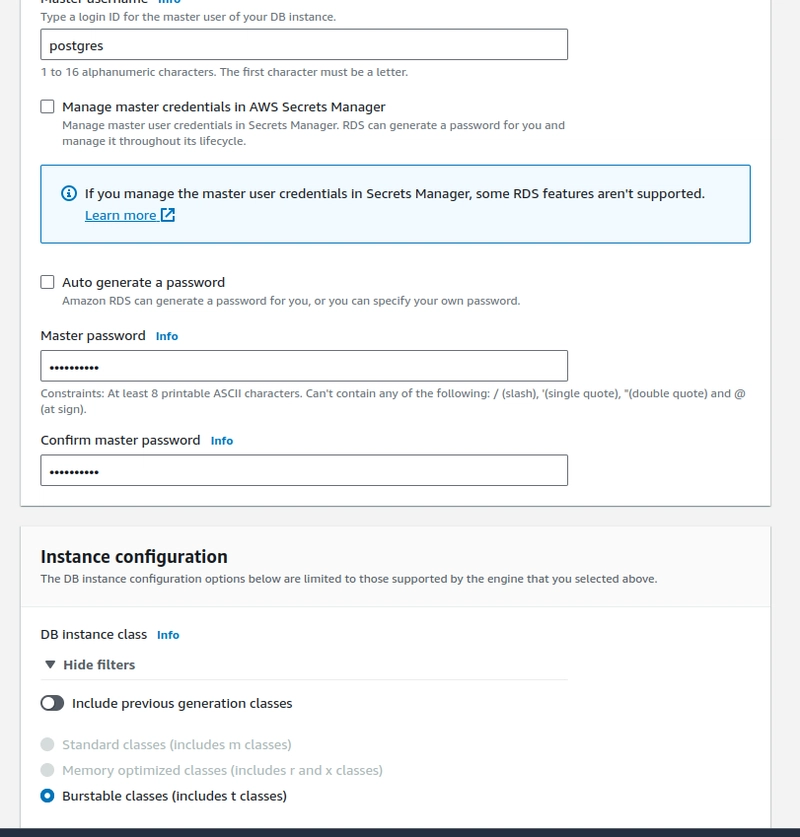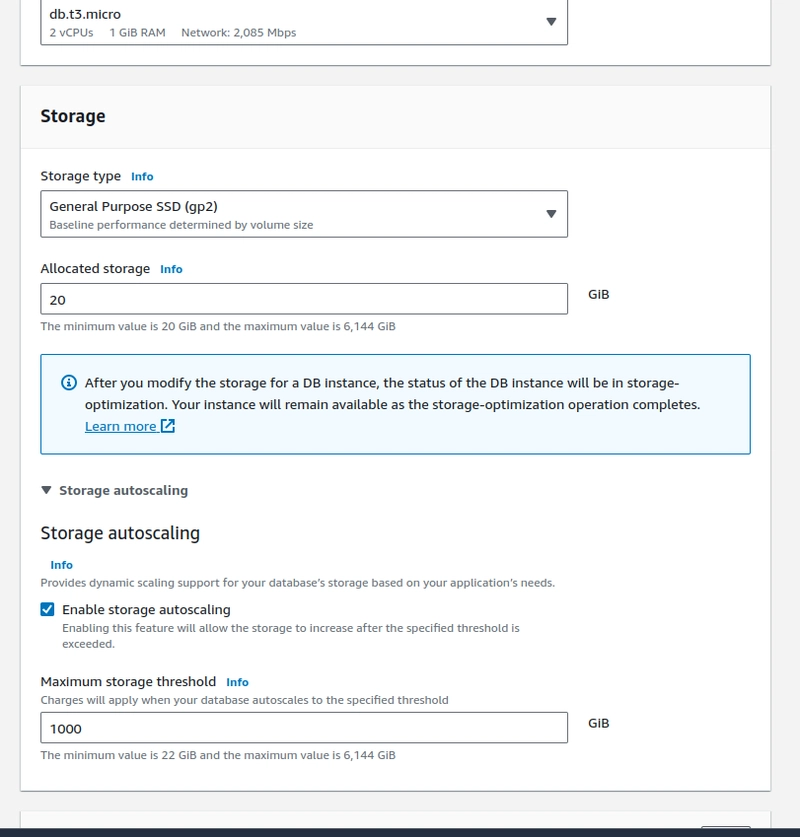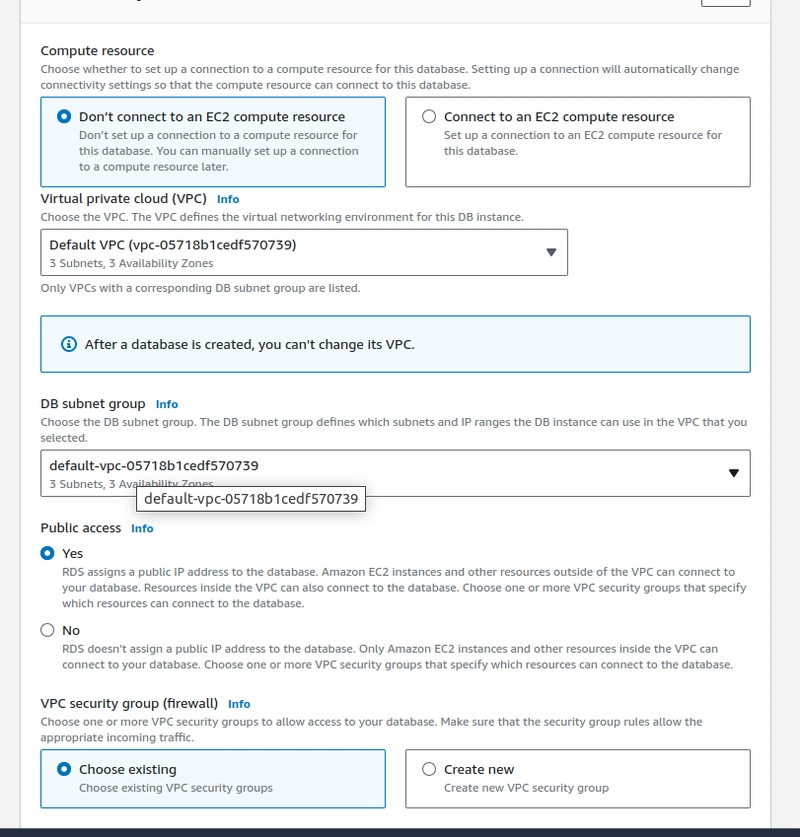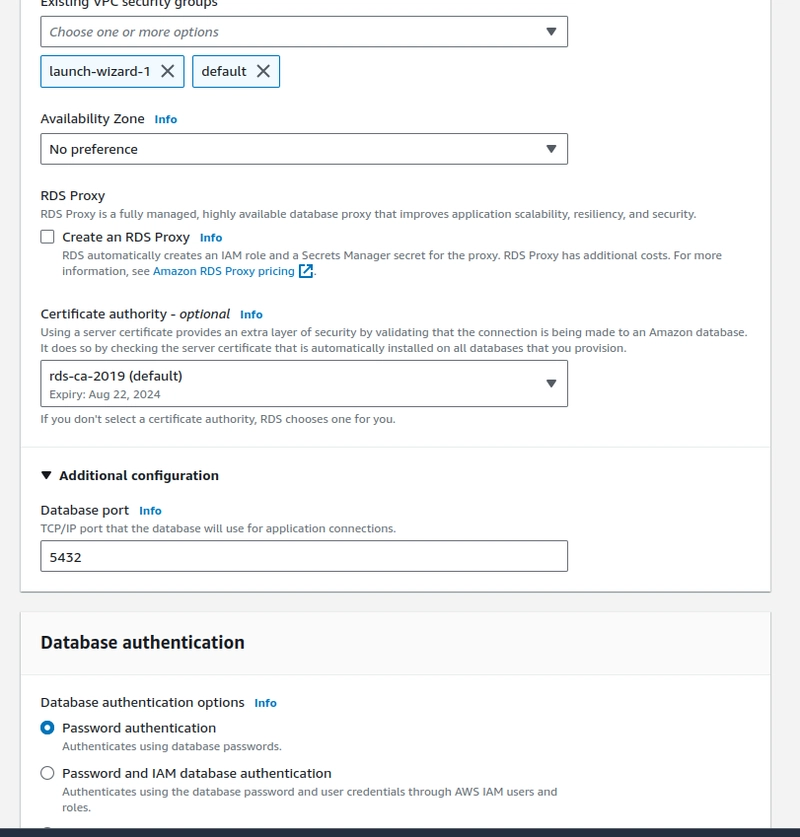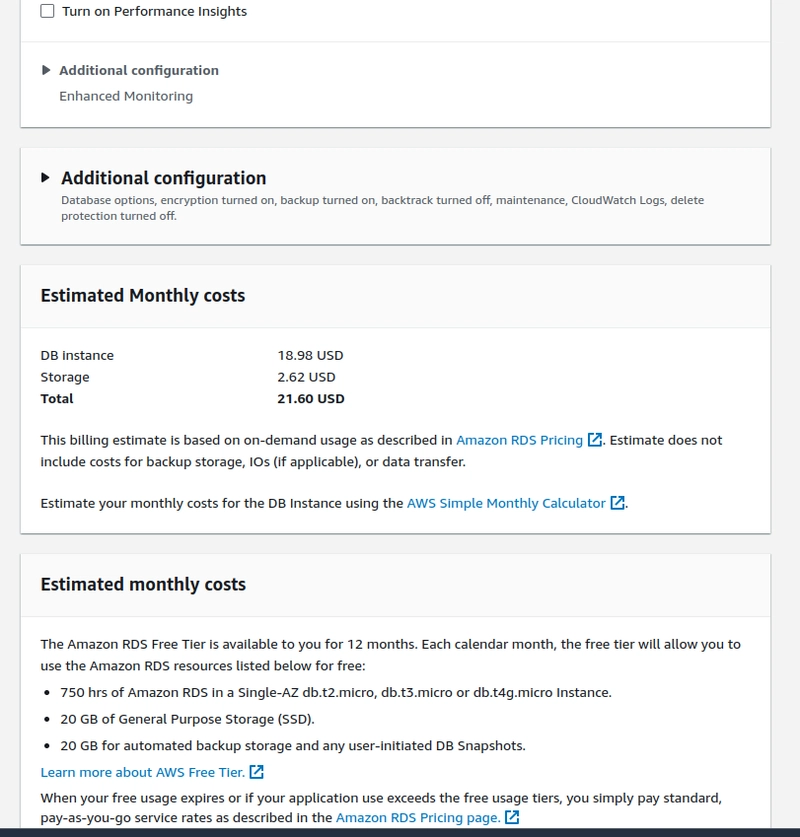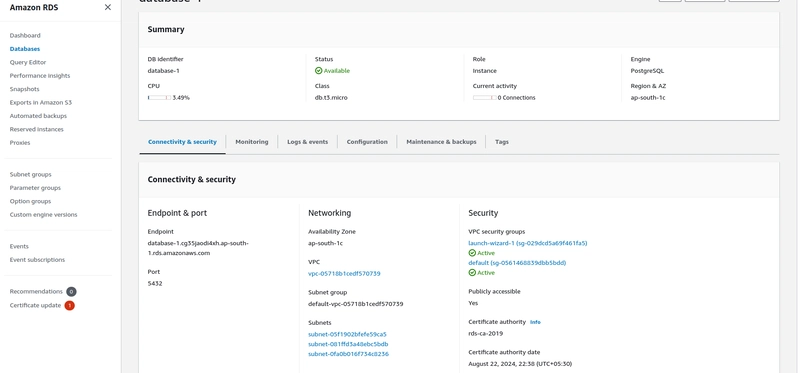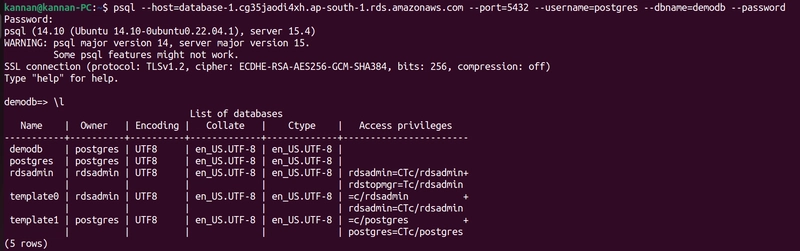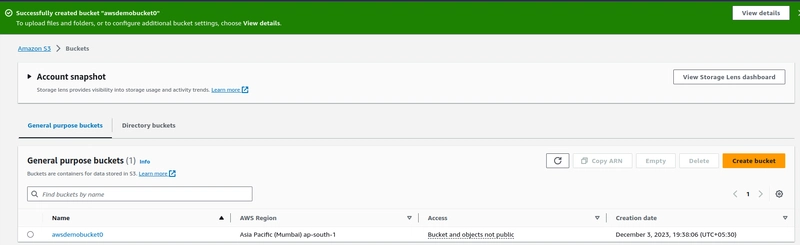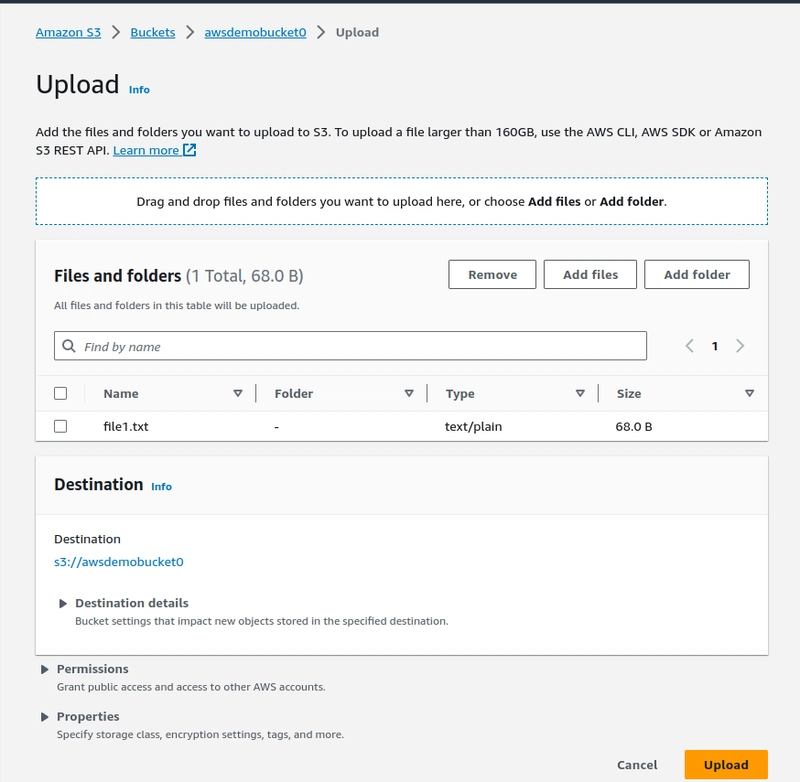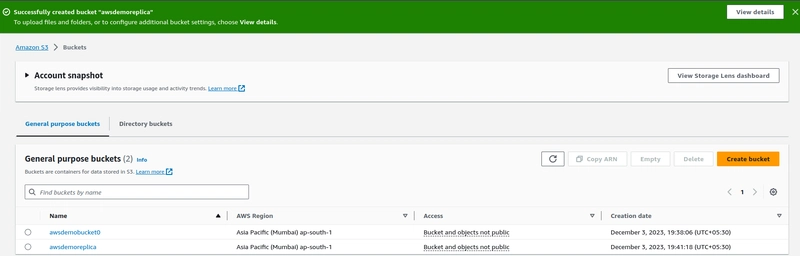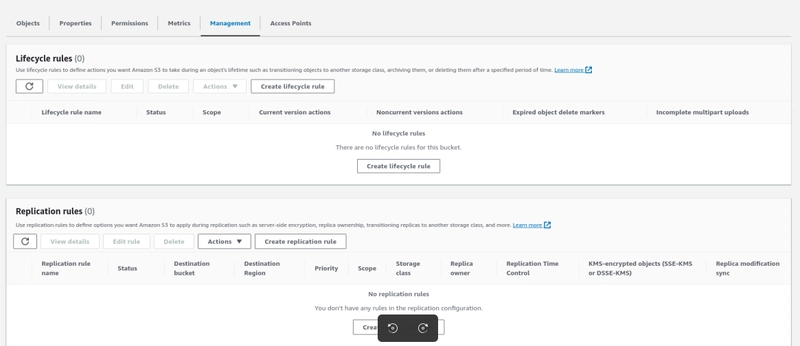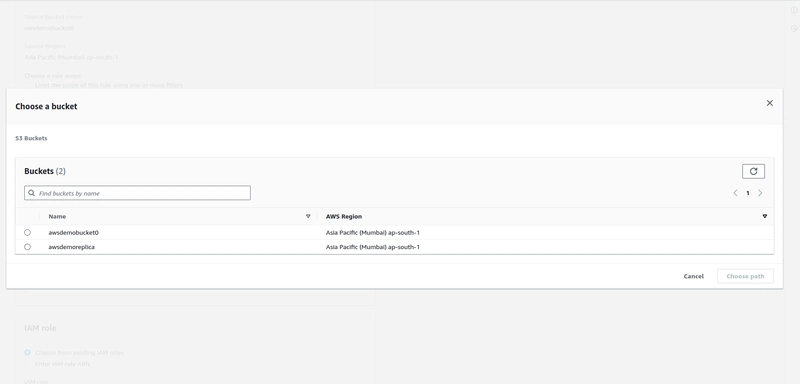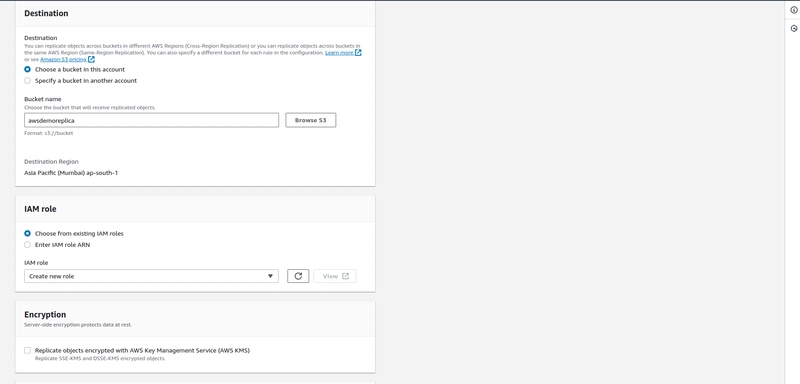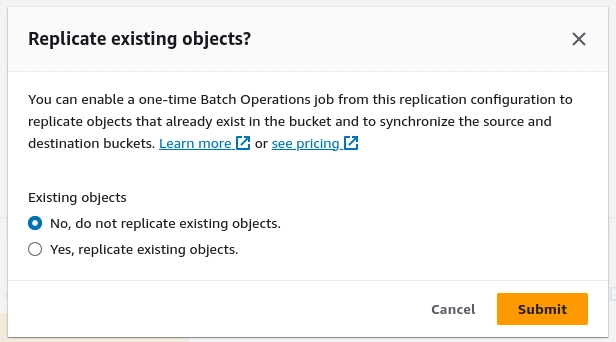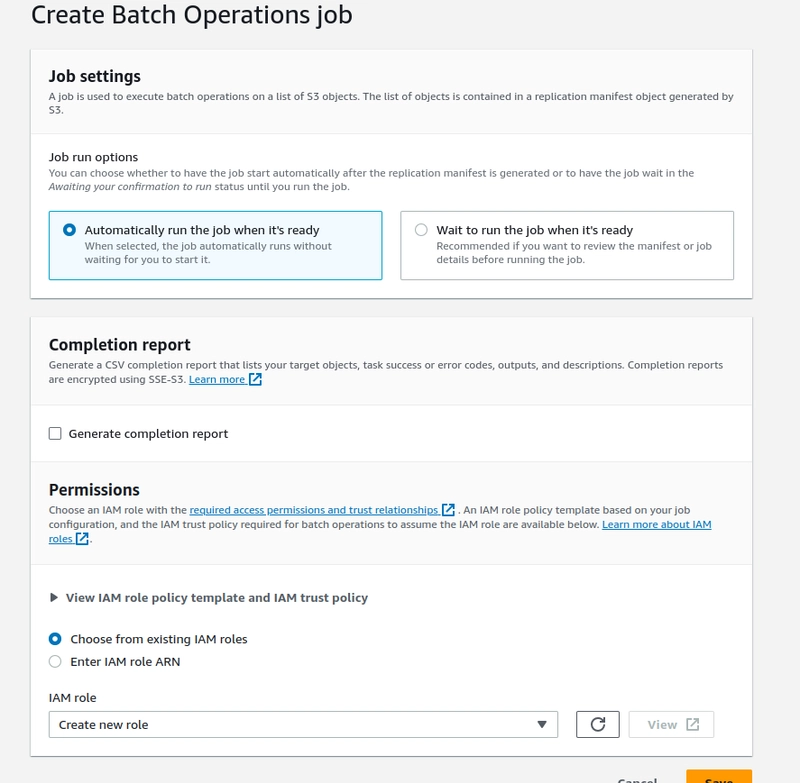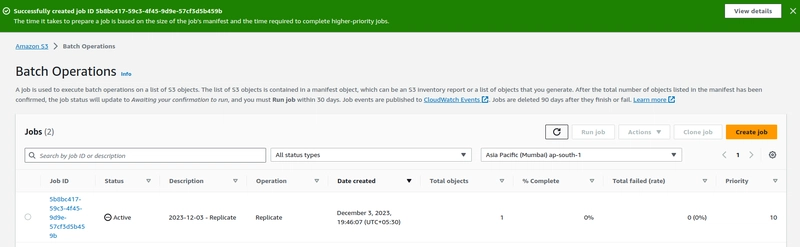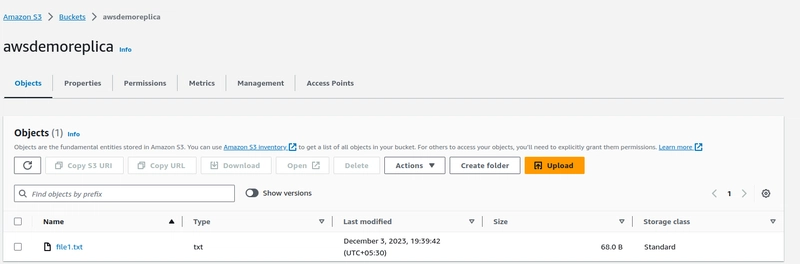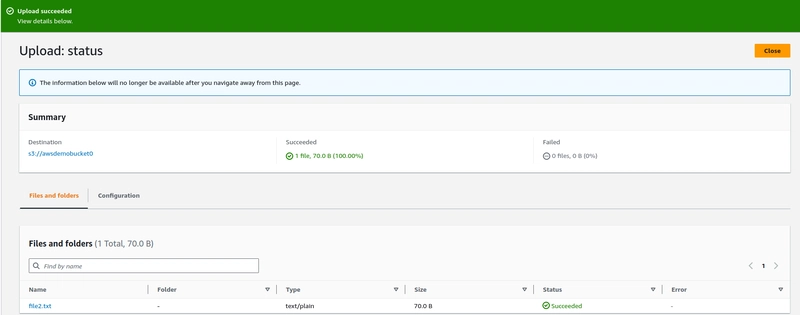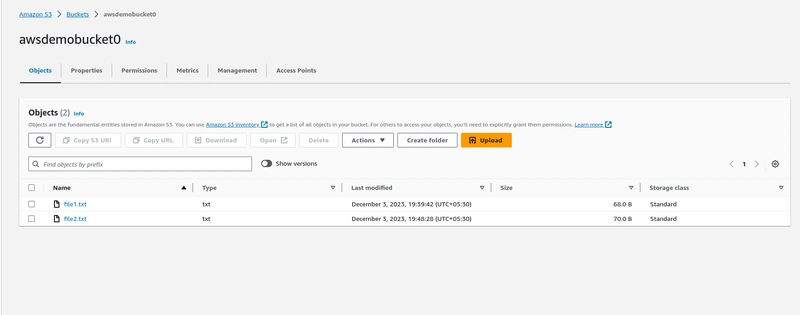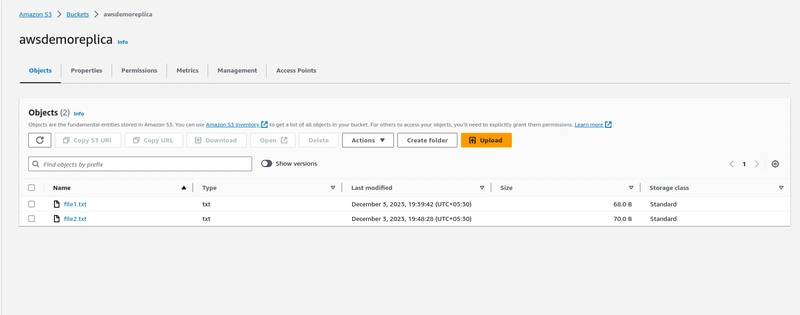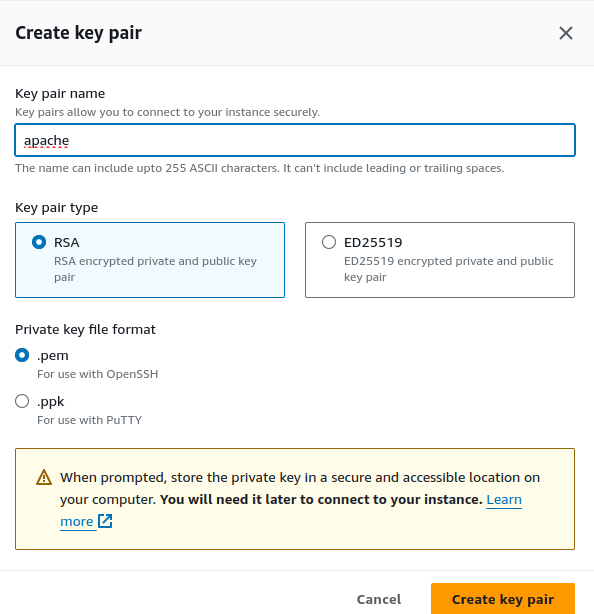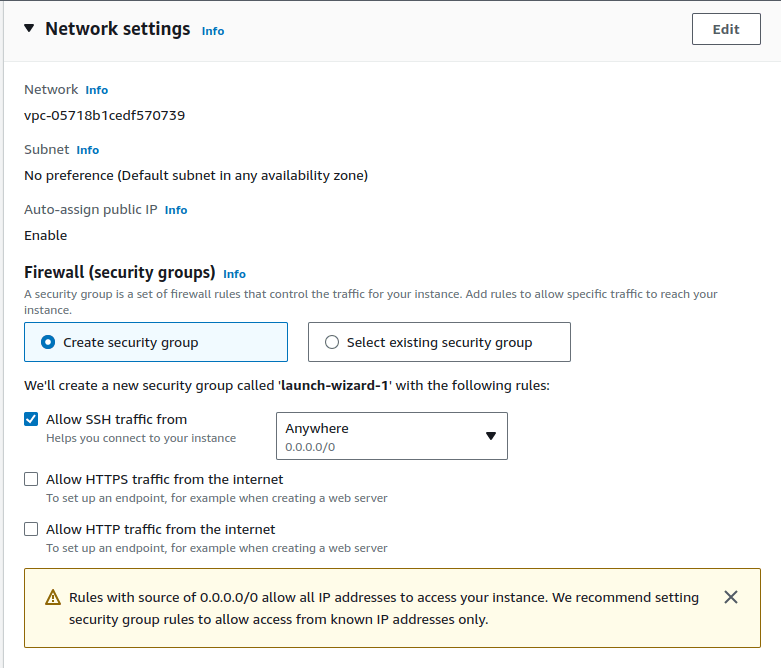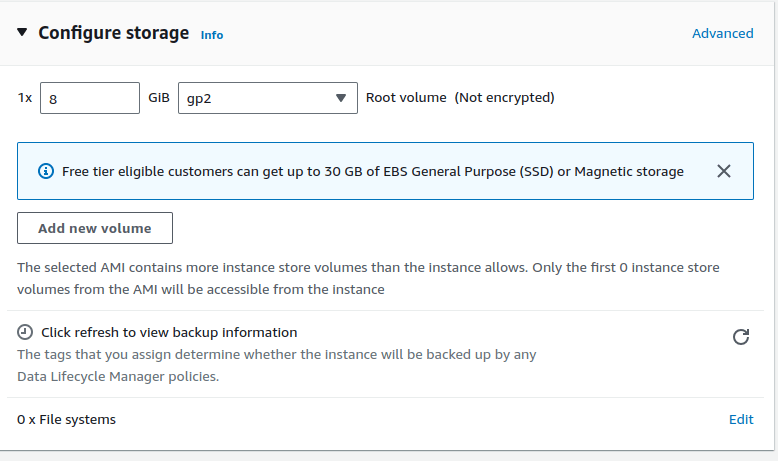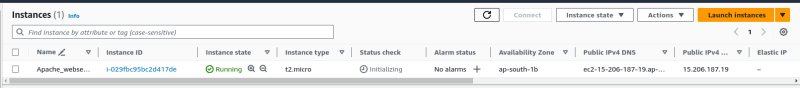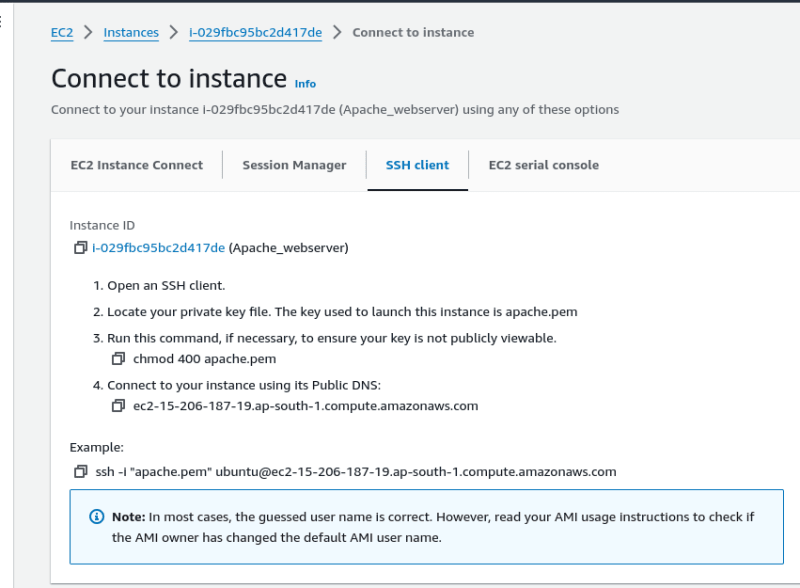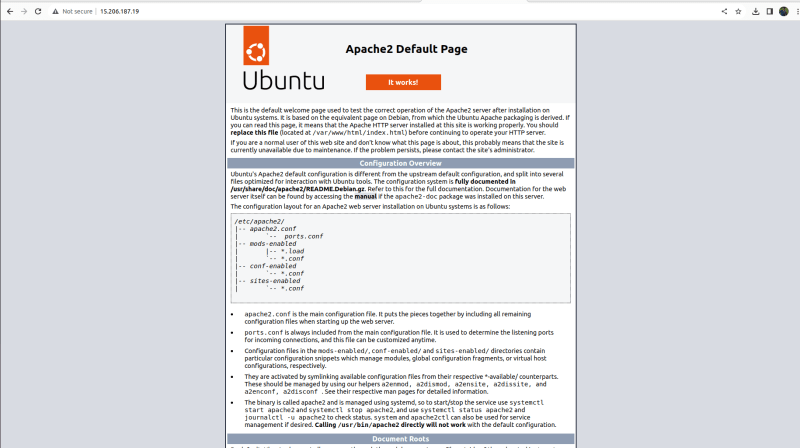VPC Lattice
Amazon VPC Lattice is a fully managed application networking service that you use to connect, secure, and monitor the services and resources for your application
VPC Lattice, you should be familiar with its key components.
Service
service can run on EC2 instances or ECS/EKS/Fargate containers, or as Lambda functions, within an account or a virtual private cloud (VPC). A VPC Lattice service has the following components: target groups, listeners, and rules.Resource
Amazon Relational Database Service (Amazon RDS) database, an Amazon EC2 instance, an application endpoint, a domain-name target, or an IP address.Resource gateway
A resource gateway is a point of ingress into the VPC in which resources reside.Resource configuration
A resource configuration is a logical object that represents either a single resource or a group of resources. A resource can be an IP address, a domain-name target, or an Amazon RDS database.Service network
A client can be in a VPC that is associated with the service network. Clients and services that are associated with the same service network can communicate with each otherService directory
A central registry of all VPC Lattice services that you own or are shared with your account through AWS RAM.Auth policies
create a policy for how a payment service running on an auto scaling group of EC2 instances should interact with a billing service running in AWS Lambda.
Auth-policies are not supported on resource configurations. Auth policies of a service-network are not applicable to resource configurations in the service network.
Features of VPC Lattice
You need not be concerned about overlapping IP addresses between VPCs.
- As the traffic is internal between VPCs, you do not need to modify the route table.
Here we go with the usecase - i have hosted 2 web server on 2 instance and make use of vpc lattice
I have created 2 linux EC2-instance as webserver "poc-server1","poc-server2"
Both have seperate vpc and security groups to access the port from 80 using http.
Here are the servers
poc-server1
poc-server2
- request from local machine to verify the web server
VPC lattice connection between the webservers
Go to VPC dashboard
Click “Target groups” under the VPC Lattice section of the VPC Console.Click “Create target group“.
Create the target group by instance type,protocol and VPC add the poc-server1 to the target group.
Follow the same steps for the poc-server2.
Under the VPC Lattice section, click “Services”
Need to create lattice service to associate the service with service network.
create vpc lattice service.
Click “Next”.
Click “Next” on the next page (the Define routing page).
Click “Next” on the next page (the Create network associations page).
Click “Create VPC Lattice Service” on the next page (the Review and create page).
- Follow the same steps for the poc-server2.
VPC Console and click “Service networks” under the VPC Lattice section
Click “Create service network”. Create a service network
Under service association attach the services which we created as "poc-server1","poc-server2".
Under VPC association attach the VPC and security group which we created for the web servers.
Click “Create service network”
Go to the "poc-server1" service overview and Click “Routing”
Click “Add listener”
Follow the same steps for the service "poc-server2".
Return to the payment-svc overview and copy the domain name
VPC Lattice configurations have been completed. Let’s see how the setup works
Try to access the VPC Lattice domains from the EC2 instances
- VPC lattice Domain address